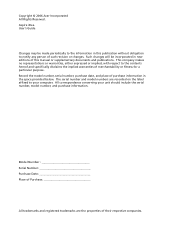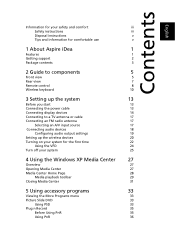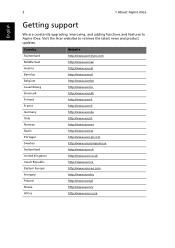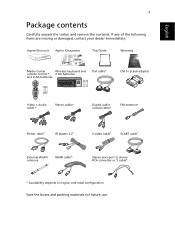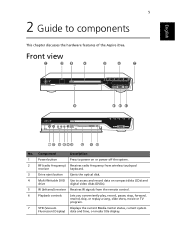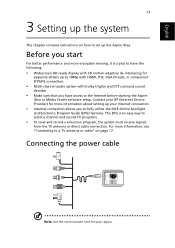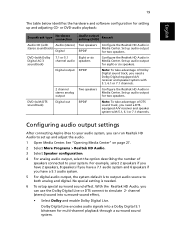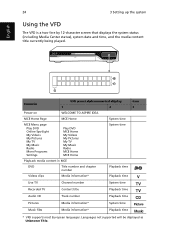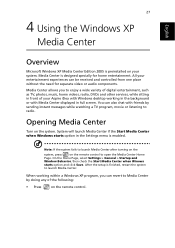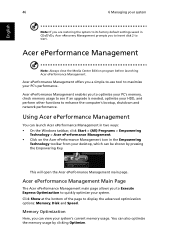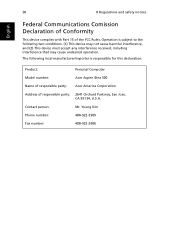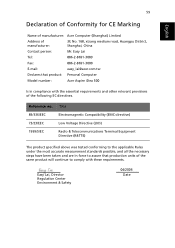Acer Aspire iDEA 500 Support Question
Find answers below for this question about Acer Aspire iDEA 500.Need a Acer Aspire iDEA 500 manual? We have 1 online manual for this item!
Question posted by mrsloveroush on February 4th, 2013
Acer Iconia A500 Wont Boot Up
Current Answers
Answer #1: Posted by tintinb on April 23rd, 2013 9:08 PM
1. Corrupted Operating System files
2. Video Card
3. Motherboard
4. Processor
I suggest that you better bring your computer to a service center for proper diagnosis and repair.
If you have more questions, please don't hesitate to ask here at HelpOwl. Experts here are always willing to answer your questions to the best of our knowledge and expertise.
Regards,
Tintin
Related Acer Aspire iDEA 500 Manual Pages
Similar Questions
I cannot sync/copy/transfer my bookmarks from PC to Acer A5oo tab; I use google seach.
I have a A500. How do I find the support page to download, install + execute the Acer Sync PC progra...