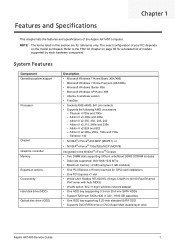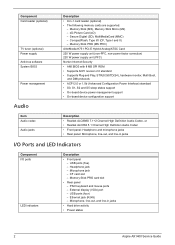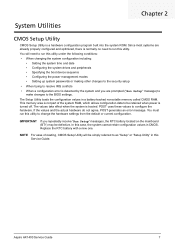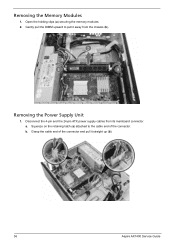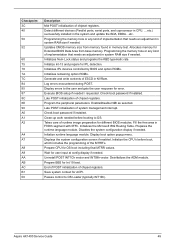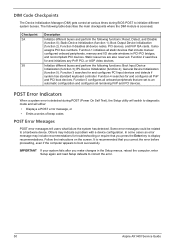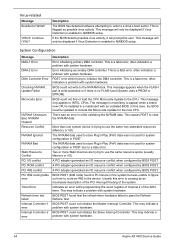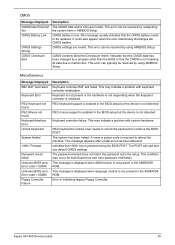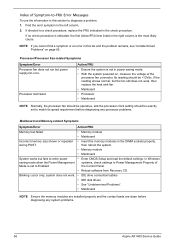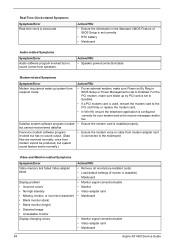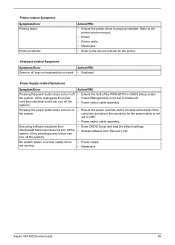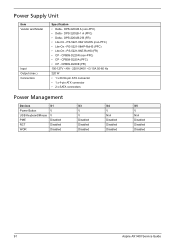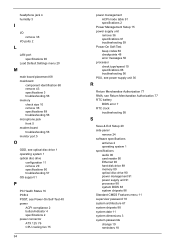Acer Aspire X1420G Support and Manuals
Get Help and Manuals for this Acer Computers item

View All Support Options Below
Free Acer Aspire X1420G manuals!
Problems with Acer Aspire X1420G?
Ask a Question
Free Acer Aspire X1420G manuals!
Problems with Acer Aspire X1420G?
Ask a Question
Most Recent Acer Aspire X1420G Questions
Cmos Battery Location I Cannot Find The Battery For Above Computer!
(Posted by coastieret 3 years ago)
Inputs
Ok I have my pc taken apart but I tryed putting it together and I think I'm putting cords in the wro...
Ok I have my pc taken apart but I tryed putting it together and I think I'm putting cords in the wro...
(Posted by staceythompson710 8 years ago)
Acer Aspire X1420g Spill Damage.
I have had my Acer Aspire x1420g for about 5 years. I had spilled juice on it by accident recently. ...
I have had my Acer Aspire x1420g for about 5 years. I had spilled juice on it by accident recently. ...
(Posted by djduck1e 8 years ago)
What Graphics Cards Can Fit In A Aspire X1420g
(Posted by wilvi 9 years ago)
How To Disable Onboard Video X1420g
(Posted by jerde 9 years ago)
Acer Aspire X1420G Videos
Popular Acer Aspire X1420G Manual Pages
Acer Aspire X1420G Reviews
We have not received any reviews for Acer yet.