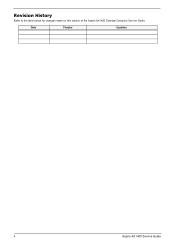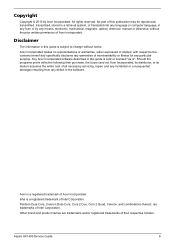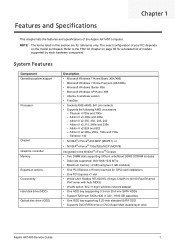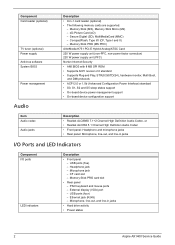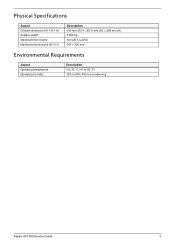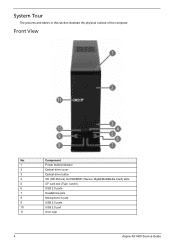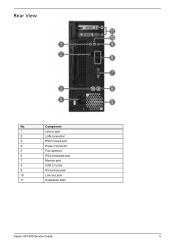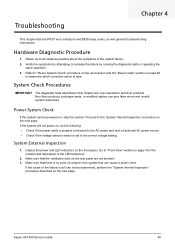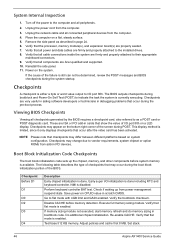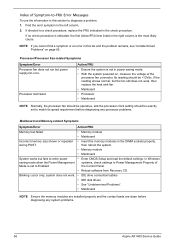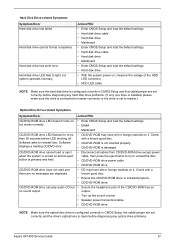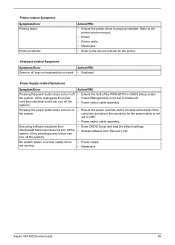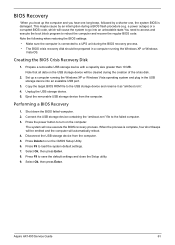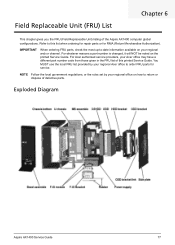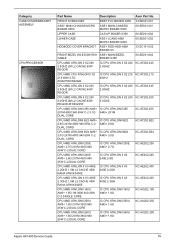Acer Aspire X1420G Support Question
Find answers below for this question about Acer Aspire X1420G.Need a Acer Aspire X1420G manual? We have 1 online manual for this item!
Question posted by djduck1e on June 20th, 2015
Acer Aspire X1420g Spill Damage.
I have had my Acer Aspire x1420g for about 5 years. I had spilled juice on it by accident recently. I cleaned it and let it dry. It powers on. I can hear the fan, but the blue light isn't turning on and the monitor will not display. I'd like to replace the parts that are broken, but I'm not sure what it could be. Just wanted some answers and didn't know where else to look.
Current Answers
Answer #1: Posted by TechSupport101 on June 21st, 2015 1:51 AM
What you are to do is to disassemble it and thoroughly clean the mobo with an electronic cleaner like methylated spirit. Then connect the monitor pin only onto the board - connect the AC adapter and power it up and observe (use one RAM stick at a time if you have more than one). A service manual to assist you with much here.
Related Acer Aspire X1420G Manual Pages
Similar Questions
What Motherboard Is In The Acer Aspire X1420g Desktop
(Posted by bones1jona 9 years ago)
What Type Of Graphics Port Does The Acer Aspire X1420g-u5832
(Posted by welwOl 10 years ago)
Acer Aspire X1420g-u5832 Rear I/o Port Panel.
How Can I Get A Replacement Part Or (fru) For An Acer Aspire Ax1420g-u5832. I Have Search All Over A...
How Can I Get A Replacement Part Or (fru) For An Acer Aspire Ax1420g-u5832. I Have Search All Over A...
(Posted by lgwright2000 11 years ago)
How To Turn The Blue Light Off On A Acer Aspire Z5101
(Posted by Anonymous-98611 11 years ago)