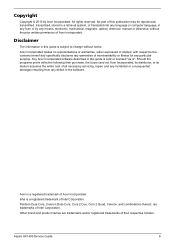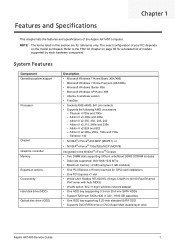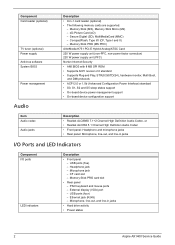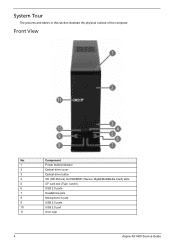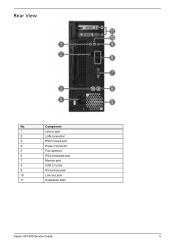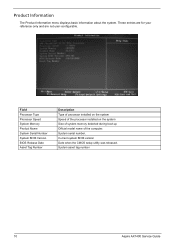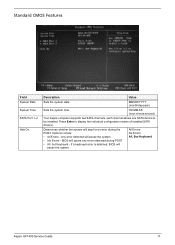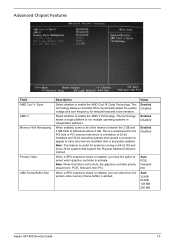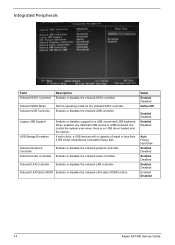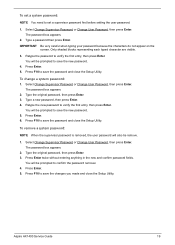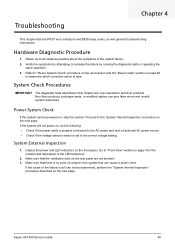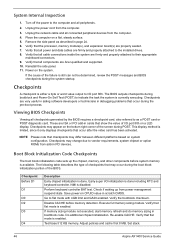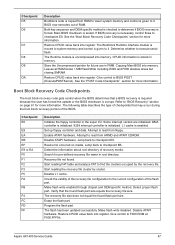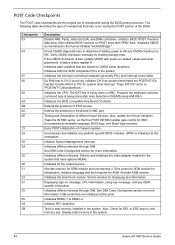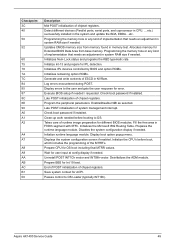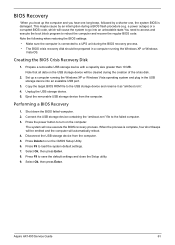Acer Aspire X1420G Support Question
Find answers below for this question about Acer Aspire X1420G.Need a Acer Aspire X1420G manual? We have 1 online manual for this item!
Question posted by welwOl on February 8th, 2014
What Type Of Graphics Port Does The Acer Aspire X1420g-u5832
The person who posted this question about this Acer product did not include a detailed explanation. Please use the "Request More Information" button to the right if more details would help you to answer this question.
Current Answers
Related Acer Aspire X1420G Manual Pages
Similar Questions
Graphics Card For Acer Aspire Am5640-us5401a
I'm looking to get a new graphics card. I had a friend upgrade this desktop from Vista to Windows 7 ...
I'm looking to get a new graphics card. I had a friend upgrade this desktop from Vista to Windows 7 ...
(Posted by mna7311 8 years ago)
Can You Upgrade The Graphics Card On Acer Aspire X1420g
(Posted by jorkBri 10 years ago)
Acer Aspire X1420g-u5832 Rear I/o Port Panel.
How Can I Get A Replacement Part Or (fru) For An Acer Aspire Ax1420g-u5832. I Have Search All Over A...
How Can I Get A Replacement Part Or (fru) For An Acer Aspire Ax1420g-u5832. I Have Search All Over A...
(Posted by lgwright2000 11 years ago)
Hdmi Port In Acer Aspire Z5751?
There is one HDMI port where a cable is already connected. What is this cable? Can it be removed? Ot...
There is one HDMI port where a cable is already connected. What is this cable? Can it be removed? Ot...
(Posted by farzanahameed90 11 years ago)