Acer Aspire X1420G Support Question
Find answers below for this question about Acer Aspire X1420G.Need a Acer Aspire X1420G manual? We have 1 online manual for this item!
Question posted by lgwright2000 on February 25th, 2013
Acer Aspire X1420g-u5832 Rear I/o Port Panel.
How Can I Get A Replacement Part Or (fru) For An Acer Aspire Ax1420g-u5832. I Have Search All Over And Asked Acer To No Avail. It Is The Panel On The Rear Of This Pc That You Plug In Video, Usb Ports And Several Other Ports. This Part Was Damage And I Need A Replacement. Please Help S0on.
Current Answers
There are currently no answers that have been posted for this question.
Be the first to post an answer! Remember that you can earn up to 1,100 points for every answer you submit. The better the quality of your answer, the better chance it has to be accepted.
Be the first to post an answer! Remember that you can earn up to 1,100 points for every answer you submit. The better the quality of your answer, the better chance it has to be accepted.
Related Acer Aspire X1420G Manual Pages
Acer Aspire X1400 and X1420 Desktop Series Service Guide - Page 3
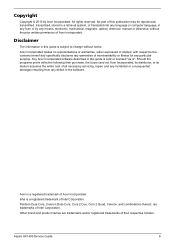
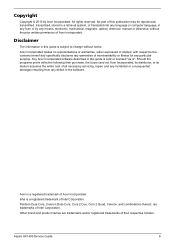
... or warranties, either expressed or implied, with respect to change without the prior written permission of Acer Incorporated. Aspire AX1400 Service Guide
iii
Other brand and product names are trademarks of their purchase, the buyer (and not Acer Incorporated, its distributor, or its dealer) assumes the entire cost of merchantability or fitness for...
Acer Aspire X1400 and X1420 Desktop Series Service Guide - Page 5


... and service of customer machines.
In such cases, please contact your regional Acer office to the BASIC CONFIGURATION decided for our "global" product offering. To better fit local market requirements and enhance product competitiveness, your regional web or channel. Aspire AX1400 Service Guide
v These LOCALIZED FEATURES will not be covered in the...
Acer Aspire X1400 and X1420 Desktop Series Service Guide - Page 7


Table of Contents
Features and Specifications 1
System Features 1 Audio 2 I/O Ports and LED Indicators 2 Physical Specifications 3 Environmental Requirements 3 System Tour 4
Front View 4 Rear View 5
System Utilities 7
CMOS Setup Utility 7 Accessing the Setup ... 72 Connecting Case Components 74
Field Replaceable Unit (FRU) List 77
Exploded Diagram 77 Aspire AX1400 FRU List 78
vii
Acer Aspire X1400 and X1420 Desktop Series Service Guide - Page 9
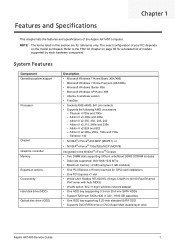
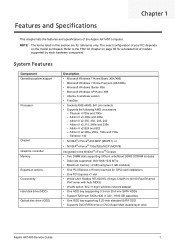
... PC depends on page 69 for GPU card installation) • One PCI Express x1 slot
• Wired LAN: Realtek RTL8201EL (Single-Chip/Port...8226; Supports DVD-R/RW drive or DVD-Super Multi double-layer drive
Aspire AX1400 Service Guide
1 Phenom II 705e and 700e - Athlon II ... - Athlon II x2 B24 and B22 - Refer to the FRU list chapter on the model purchased. Features and Specifications
Chapter ...
Acer Aspire X1400 and X1420 Desktop Series Service Guide - Page 10
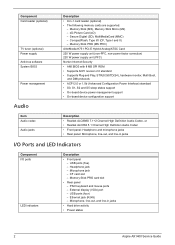
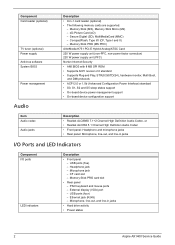
... LED Indicators
Component I and II) - Memory Stick PRO card slot
• Rear panel - Secure Digital (SD), MultiMediaCard (MMC) - PS/2 keyboard and mouse ports - Headphone jack - Memory Stick (MS), Memory Stick Micro (M2) - CF card slot - USB ports (four) - Component Card reader (optional)
TV tuner (optional) Power supply Antivirus software System BIOS
Power management
Audio
Item...
Acer Aspire X1400 and X1420 Desktop Series Service Guide - Page 12
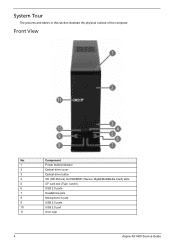
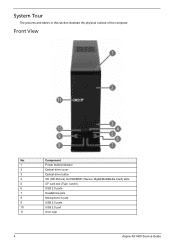
...
3
Optical drive button
4
XD (XD-Picture) and SD/MMC (Secure Digital/MultiMedia Card) slots
5
CF card slot (Type I and II)
6
USB 2.0 ports
7
Headphone jack
8
Microphone-in this section illustrate the physical outlook of the computer. Front View
No.
System Tour
The pictures and tables in jack
9
USB 2.0 ports
10
USB 2.0 port
11
Acer logo
4
Aspire AX1400 Service Guide
Acer Aspire X1400 and X1420 Desktop Series Service Guide - Page 13
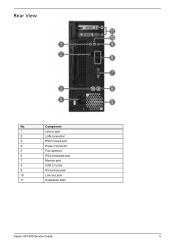
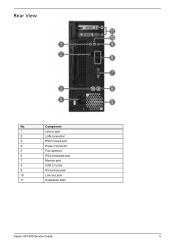
Rear View
No.
Component
1
Line-in jack
2
LAN connector
3
PS/2 mouse port
4
Power connector
5
Fan aperture
6
PS/2 keyboard port
7
Monitor port
8
USB 2.0 ports
9
Microphone jack
10
Line-out jack
11
Expansion slots
Aspire AX1400 Service Guide
5
Acer Aspire X1400 and X1420 Desktop Series Service Guide - Page 19
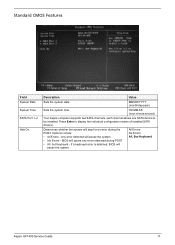
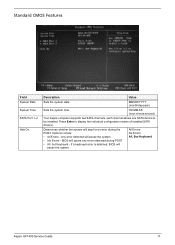
... error is detected, BIOS will ignore any errors detected during the POST.
All Errors No Errors All, But Keyboard
Aspire AX1400 Service Guide
11 Standard CMOS Features
Field System Date System Time SATA Port 1-2
Halt On
Description
Value
Sets the system date.
Press Enter to be installed. BIOS will pause the system...
Acer Aspire X1400 and X1420 Desktop Series Service Guide - Page 32


Put the side panel aside for reinstallation later.
24
Aspire AX1400 Service Guide Disassembly Procedures
Removing the Side Panel
1. Slide the panel back about 2.5 cm (1.0 in) to release it from the chassis notches, then detach the panel from the chassis.
3. Remove the two screws located on the rear edge of the side panel.
2.
Acer Aspire X1400 and X1420 Desktop Series Service Guide - Page 37
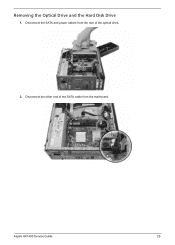
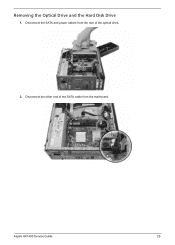
Disconnect the other end of the optical drive.
2. Aspire AX1400 Service Guide
29
Disconnect the SATA and power cables from the rear of the SATA cable from the mainboard. Removing the Optical Drive and the Hard Disk Drive
1.
Acer Aspire X1400 and X1420 Desktop Series Service Guide - Page 38
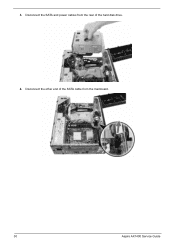
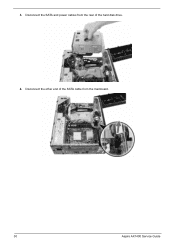
3. Disconnect the other end of the hard disk drive. 4. Disconnect the SATA and power cables from the rear of the SATA cable from the mainboard.
30
Aspire AX1400 Service Guide
Acer Aspire X1400 and X1420 Desktop Series Service Guide - Page 45
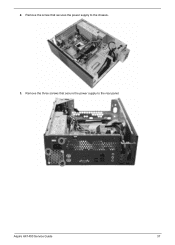
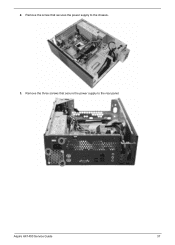
Remove the screw that secure the power supply to the chassis. 3. Remove the three screws that secures the power supply to the rear panel. 2. Aspire AX1400 Service Guide
37
Acer Aspire X1400 and X1420 Desktop Series Service Guide - Page 53
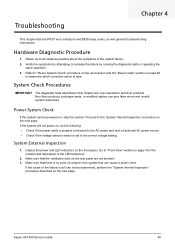
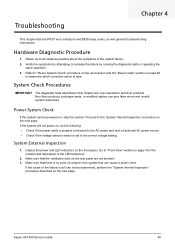
... correct voltage setting.
System External Inspection
1. Make sure that the ventilation slots on the rear panel are only intended to "Front View" section on , do the following: • Check... LED indicators on , skip this chapter are not blocked. 3. Go to test Acer products. Aspire AX1400 Service Guide
45 Obtain as much detail as well general troubleshooting instructions. System Check...
Acer Aspire X1400 and X1420 Desktop Series Service Guide - Page 54
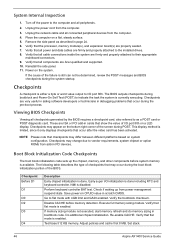
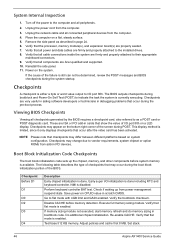
...panel as a POST card or POST diagnostic card. Verify that the processor, memory module(s), and expansion board(s) are Acer...port 80h on the bottom right corner of the BIOS. NOTE Please note that occur during the system startup.
NMI is enabled. Execute full memory sizing module. Re-enable CACHE. Set stack.
46
Aspire... video ...initialization is available. Checkpoints may...
Acer Aspire X1400 and X1420 Desktop Series Service Guide - Page 56
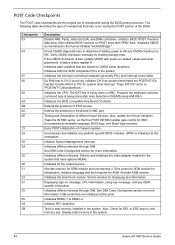
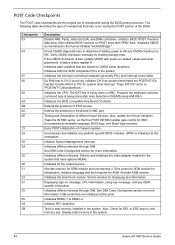
...port.
Detects the presence of KB/MS using AMI KB-5. Traps the INT09h vector, so that the POST INT09h handler gets control for total memory installed in the system that have optional ROMs.
Initializes all available...video for ADM module and uncompress it.
Initialize status register A. Initializes both the 8259 compatible PICs in the system.
48
Aspire...initialization.
USB controllers ...
Acer Aspire X1400 and X1420 Desktop Series Service Guide - Page 57
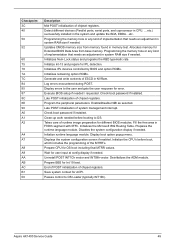
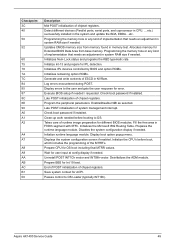
Detect different devices (Parallel ports, serial ports, and coprocessor in memory test. Updates CMOS memory size from base memory. Initializes Num-Lock status and programs the KBD typematic rate. Initializes ...'s before booting to OS. Prepare CPU for Extended BIOS Data Area from memory found in CPU, ... End of POST initialization of the MTRR's.
Aspire AX1400 Service Guide
49
Acer Aspire X1400 and X1420 Desktop Series Service Guide - Page 64
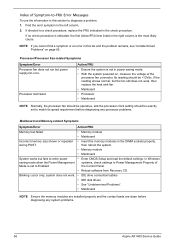
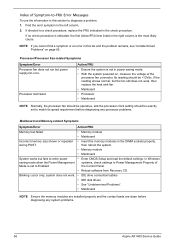
...installed properly and the contact leads are clean before diagnosing any system problems.
56
Aspire AX1400 Service Guide In Windows
saving mode when the Power Management systems, check settings...this section to diagnose a problem: 1.
the Control Panel.
• Reload software from Recovery CD. If directed to a check procedure, replace the FRU indicated in the right column is not in this...
Acer Aspire X1400 and X1420 Desktop Series Service Guide - Page 76
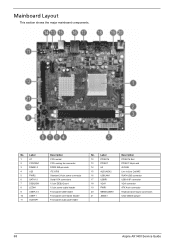
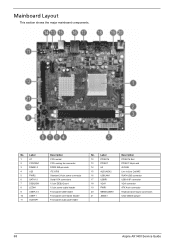
...
68
Aspire AX1400 Service Guide
Label
1
U1
2
CPUFAN1
3
DIMM1-2
4
U23
5
PWR2
6
SATA1-2
7
DEBUGH1
8
LEDH1
9
USBF 2-3
10
USBF 1
11
AUDIOF1
Description CPU socket CPU cooling fan connector DDR3 240-pin slots ITE 8758 Standard 24-pin power connector Serial ATA connectors 12-pin DEBUG port 12-pin power cable header Front panel USB header Front panel...
Acer Aspire X1400 and X1420 Desktop Series Service Guide - Page 81


...Panel USB headers
The motherboard has two USB ports installed on the rear edge I/O port array.Additionally, some computer cases have USB ports at the front of case, use auxiliary USB...Function Front Panel USB Power Front Panel USB Power USB Port 0 Negative Signal USB Port 1 Negative Signal USB Port 0 Positive Signal USB Port 1 Positive Signal Ground Ground No pin Overcurrent signal
Aspire AX1400 ...
Acer Aspire X1400 and X1420 Desktop Series Service Guide - Page 98


...type
Specification • Realtek RTL8201EL (Single-Chip/Port 10/100 Fast Ethernet PHYceiver with Auto
MDIX)... 5.1 Channel High Definition Audio Codec • Front panel: Headphone and microphone jacks • Rear panel: Microphone, line-out, and line-in -1 ...Reader (optional)
Item Controller Card compatibility
Specification 9-in jacks
Aspire AX1400 Service Guide
90 supports up to 2 TB &#...
Similar Questions
Acer Aspire X1420g Spill Damage.
I have had my Acer Aspire x1420g for about 5 years. I had spilled juice on it by accident recently. ...
I have had my Acer Aspire x1420g for about 5 years. I had spilled juice on it by accident recently. ...
(Posted by djduck1e 8 years ago)
What Type Of Graphics Port Does The Acer Aspire X1420g-u5832
(Posted by welwOl 10 years ago)
I7 Aspire M3970 Video Quality Isn't Good Enough Please Help Monitor Is 24' Lg
(Posted by danielchung2k 12 years ago)

