Acer Aspire X1420G Support Question
Find answers below for this question about Acer Aspire X1420G.Need a Acer Aspire X1420G manual? We have 1 online manual for this item!
Question posted by PSaleel on September 6th, 2014
Pci Card Does Not Fit Acer Aspire X1420g-u5832
The person who posted this question about this Acer product did not include a detailed explanation. Please use the "Request More Information" button to the right if more details would help you to answer this question.
Current Answers
There are currently no answers that have been posted for this question.
Be the first to post an answer! Remember that you can earn up to 1,100 points for every answer you submit. The better the quality of your answer, the better chance it has to be accepted.
Be the first to post an answer! Remember that you can earn up to 1,100 points for every answer you submit. The better the quality of your answer, the better chance it has to be accepted.
Related Acer Aspire X1420G Manual Pages
Acer Aspire X1400 and X1420 Desktop Series Service Guide - Page 3
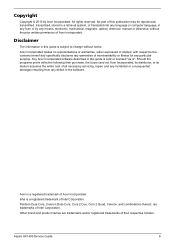
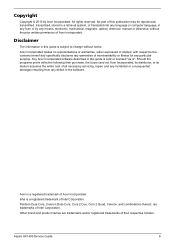
... its dealer) assumes the entire cost of merchantability or fitness for any defect in this publication may be reproduced, transmitted, transcribed, stored in a retrieval system, or translated into any language or computer language, in any form or by Acer Incorporated. Aspire AX1400 Service Guide
iii Acer Incorporated makes no representations or warranties, either expressed...
Acer Aspire X1400 and X1420 Desktop Series Service Guide - Page 5


...not be covered in the FRU list of customer machines. Aspire AX1400 Service Guide
v Service Guide Coverage
This Service Guide provides...decided to extend the functionality of a machine (e.g. To better fit local market requirements and enhance product competitiveness, your regional Acer office to -date information available on card, modem, or extra memory capability).
If, for our "...
Acer Aspire X1400 and X1420 Desktop Series Service Guide - Page 7


...Expansion Boards 34 Removing the Memory Modules 36 Removing the Power Supply Unit 36 Removing the Front I/O and Optional Card Reader Assemblies 38 Removing the Mainboard 43
Troubleshooting 45
Hardware Diagnostic Procedure 45 System Check Procedures 45 Checkpoints 46 ... Connecting Case Components 74
Field Replaceable Unit (FRU) List 77
Exploded Diagram 77 Aspire AX1400 FRU List 78
vii
Acer Aspire X1400 and X1420 Desktop Series Service Guide - Page 9
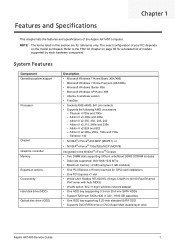
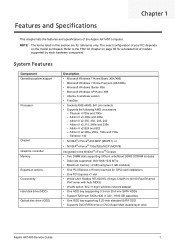
...8226; Maximum memory: 4 GB (using two 2 GB modules)
• One PCI Express x16 slot (reserved for GPU card installation) • One PCI Express x1 slot
• Wired LAN: Realtek RTL8201EL (Single-Chip/Port 10/100...-inch standard SATA ODD • Supports DVD-R/RW drive or DVD-Super Multi double-layer drive
Aspire AX1400 Service Guide
1
Athlon II x2 B24 and B22 - Athlon II x2 260u, 250u, ...
Acer Aspire X1400 and X1420 Desktop Series Service Guide - Page 10
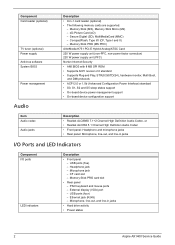
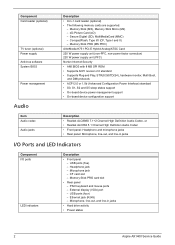
... (CF, Type I /O ports
LED indicators
Description
• Front panel - Headphone jack - Component Card reader (optional)
TV tuner (optional) Power supply Antivirus software System BIOS
Power management
Audio
Item Audio ... drive activity
• Power status
2
Aspire AX1400 Service Guide Memory Stick PRO (MS PRO) AVerMedia H751 PCI-E Hybrid Analog/ATSC Card 220 W power supply unit (non-PFC...
Acer Aspire X1400 and X1420 Desktop Series Service Guide - Page 12
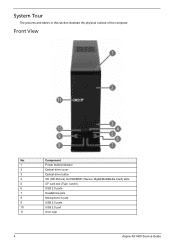
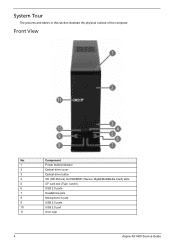
... Tour
The pictures and tables in jack
9
USB 2.0 ports
10
USB 2.0 port
11
Acer logo
4
Aspire AX1400 Service Guide Component
1
Power button/indicator
2
Optical drive cover
3
Optical drive button
4
XD (XD-Picture) and SD/MMC (Secure Digital/MultiMedia Card) slots
5
CF card slot (Type I and II)
6
USB 2.0 ports
7
Headphone jack
8
Microphone-in this section...
Acer Aspire X1400 and X1420 Desktop Series Service Guide - Page 21
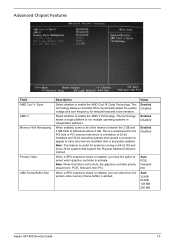
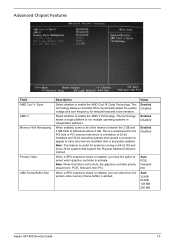
This is a workaround for the PCI hole or PCI memory hole which graphics controller to run multiple operating systems in independent partitions...Value Enabled Disabled
Enabled Disabled
Enabled Disabled
Auto PCIE Onboard PCI Auto 32 MB 64 MB 128 MB 256 MB
Aspire AX1400 Service Guide
13 Note: This feature is : PCIE, Onboard, then PCI.
Advanced Chipset Features
Field AMD Cool 'n' Quiet AMD...
Acer Aspire X1400 and X1420 Desktop Series Service Guide - Page 23
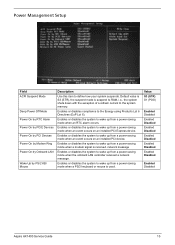
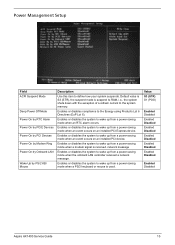
...system to wake up from a power-saving mode when an event occurs on an installed PCI device. Enables or disables the system to wake up from a power-saving mode when ...S1 (POS)
Enabled Disabled Enabled Disabled Enabled Disabled Enabled Disabled Enabled Disabled Enabled Disabled
Enabled Disabled
Aspire AX1400 Service Guide
15 Enables or disables the system to wake up from a power-saving ...
Acer Aspire X1400 and X1420 Desktop Series Service Guide - Page 25


... to disable the Spread Spectrum feature if you are overclocking. Value
Enabled Disabled
Enabled Disabled
Aspire AX1400 Service Guide
17 This reduces interference problems with other electronics in clock speed causing the overclocked processor to the PCI and memory slots regardless of the pulses creates EMI (electromagnetic interference).
Note: Remember to reduce...
Acer Aspire X1400 and X1420 Desktop Series Service Guide - Page 31


... procedures in reverse.
• The screws for maintenance and troubleshooting purposes. Unplug the power cord from the computer. 5. Aspire AX1400 Service Guide
23 Make sure that the optical disc drive and the optional card reader slots are empty. 2.
Turn off the power to avoid mismatches when putting back the components.
During the...
Acer Aspire X1400 and X1420 Desktop Series Service Guide - Page 46
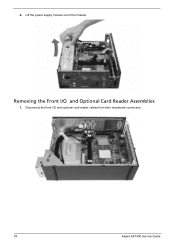
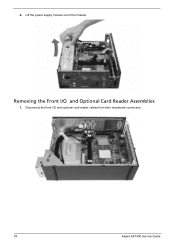
Removing the Front I /O and optional card reader cables from their mainboard connectors.
38
Aspire AX1400 Service Guide Lift the power supply module out of the chassis. Disconnect the front I /O and Optional Card Reader Assemblies
1. 4.
Acer Aspire X1400 and X1420 Desktop Series Service Guide - Page 48
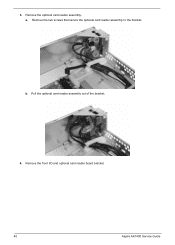
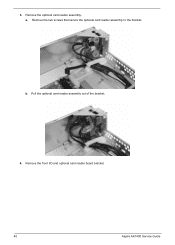
b.
Remove the front I/O and optional card reader board bracket.
40
Aspire AX1400 Service Guide a. Remove the optional card reader assembly. Pull the optional card reader assembly out of the bracket. 4. Remove the two screws that secure the optional card reader assembly to the bracket. 3.
Acer Aspire X1400 and X1420 Desktop Series Service Guide - Page 53
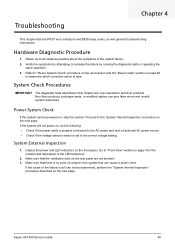
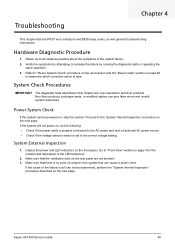
...section and the "Beep Codes" section on , skip this chapter are not blocked. 3.
Aspire AX1400 Service Guide
45 Verify the symptoms by running the diagnostic tests or repeating the
same... rear panel are only intended to recreate the failure by attempting to test Acer products.
Non-Acer products, prototype cards, or modified options can cause a power short. Make sure that the ...
Acer Aspire X1400 and X1420 Desktop Series Service Guide - Page 54
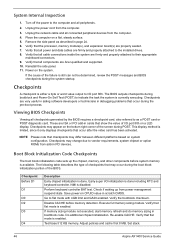
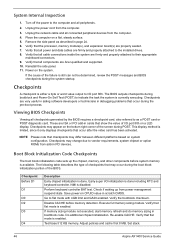
... referred to as described in cards that flat mode is either a byte or word value output to indicate the task the system is enabled. Verify the bootblock checksum. If memory sizing module not executed, start memory refresh and do memory sizing in PCI devices. These are Acer-qualified and supported. 10.
Reinstall the...
Acer Aspire X1400 and X1420 Desktop Series Service Guide - Page 58
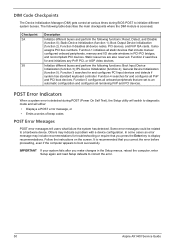
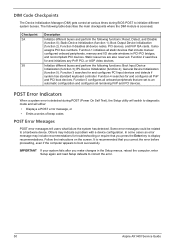
..., even if the computer appears to boot successfully. Function 5 configures all remaining PnP and PCI devices. Function 0 disables all PnP and PCI boot devices. Others may include recommendations for and configures all device nodes, PCI devices, and PnP ISA cards. IMPORTANT If your system fails after you press the Enter key to display recommendations...
Acer Aspire X1400 and X1420 Desktop Series Service Guide - Page 62
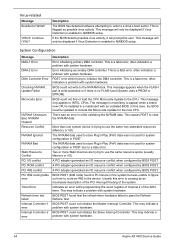
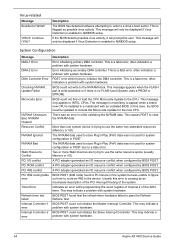
...POST. The message is most likely to use the same non-shareable resources (Memory or I /O conflict PCI ROM conflict PCI IRQ conflict PCI IRQ routing table error
Timer Error
Refresh timer test failed Interrupt Controller-1 error Interrupt Controller-2 error
Description
...POST. VIRUS: Continue (Y/N)? This may indicate a problem with system hardware.
54
Aspire AX1400 Service Guide
Acer Aspire X1400 and X1420 Desktop Series Service Guide - Page 66
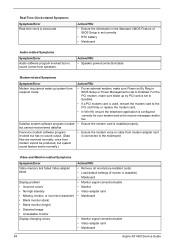
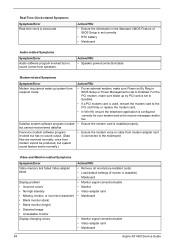
...cannot wake up by PCI card is set to Enabled.
• If a PCI modem card is used, reinsert the modem card to the PCI slot firmly or replace the modem card.
• In .../cable • Monitor • Video adapter card • Mainboard
• Monitor signal connection/cable • Video adapter card • Mainboard
58
Aspire AX1400 Service Guide Real-Time Clock-related Symptoms
Symptom...
Acer Aspire X1400 and X1420 Desktop Series Service Guide - Page 68


...devices are found, replace the FRU. 3. Either the video card is not working, its memory is not accessible, or its... mainboard
problem)
• The mainboard can not access the video card for some reasons.
Do not isolate non-defective FRU. 1. Visually...devices one at the time of the following devices:
• Non-Acer devices • Printer, mouse, and other external devices •...
Acer Aspire X1400 and X1420 Desktop Series Service Guide - Page 74


... caused error messages to save the changes you made and close the Setup Utility.
66
Aspire AX1400 Service Guide Unplug the power cord from the computer. 4. Reinstall the side panel....power to the computer and all connected peripheral devices from the computer. 3. Reinstall any expansion cards, assemblies or cables that have previously been removed. 11. This procedure will clear the ...
Acer Aspire X1400 and X1420 Desktop Series Service Guide - Page 76
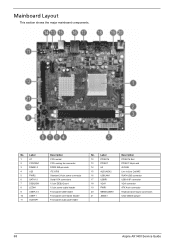
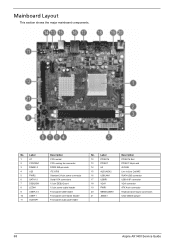
...-pin power connector Serial ATA connectors 12-pin DEBUG port 12-pin power cable header Front panel USB header Front panel card reader header Front panel audio jack header
No. Mainboard Layout
This section shows the major mainboard components. No.
Label
12... USB-A 8P connector VGA connector ATX 4-pin connector Keyboard and mouse connectors Clear CMOS jumper
68
Aspire AX1400 Service Guide
Similar Questions
What Onboard Video Card Does The Acer Aspire X1420g Have
(Posted by kostabil 9 years ago)
Acer Aspire X1420g-u5832 Rear I/o Port Panel.
How Can I Get A Replacement Part Or (fru) For An Acer Aspire Ax1420g-u5832. I Have Search All Over A...
How Can I Get A Replacement Part Or (fru) For An Acer Aspire Ax1420g-u5832. I Have Search All Over A...
(Posted by lgwright2000 11 years ago)
With What Can I Upgrade The Video Card Of My Acer Aspire M 3300?
The question above
The question above
(Posted by jgread 11 years ago)
Can I And How To Upgrade Memory On My Graphic Card On My Acer Aspire Z5751?
I experienced blue screen of death and system crashes while playing game (the sims). I was told that...
I experienced blue screen of death and system crashes while playing game (the sims). I was told that...
(Posted by olaokpo 11 years ago)

