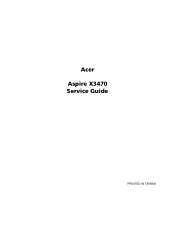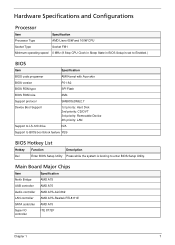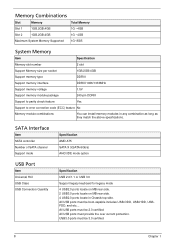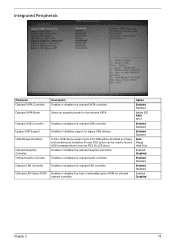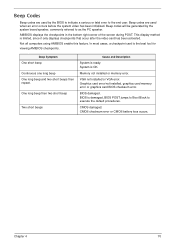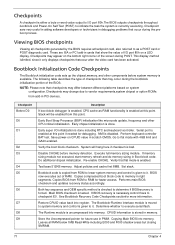Acer Aspire X3470 Support Question
Find answers below for this question about Acer Aspire X3470.Need a Acer Aspire X3470 manual? We have 1 online manual for this item!
Question posted by olaokpo on July 6th, 2012
Can I And How To Upgrade Memory On My Graphic Card On My Acer Aspire Z5751?
I experienced blue screen of death and system crashes while playing game (the sims). I was told that is because of my poor graphic card. Can I and how to upgrade memory on my graphic card on my Acer Aspire Z5751, please?
Current Answers
Related Acer Aspire X3470 Manual Pages
Similar Questions
What Graphic Card Can I Put In My Acer Aspire X3470
i would like to put in a up to date graphics card in my acer aspire X3470. the new ones are to large...
i would like to put in a up to date graphics card in my acer aspire X3470. the new ones are to large...
(Posted by sportster 9 years ago)
Acer Aspire X1700 Will Not Install A New Operating System, Blue Screen
(Posted by morachdo 9 years ago)
When I Turn My Acer Aspire X3470 In I Just Get A Loud Buzzing Noise And Thats It
loud alarm like noise when i plugged in my brand new acer aspire x3470 mini desktop pc and thats all...
loud alarm like noise when i plugged in my brand new acer aspire x3470 mini desktop pc and thats all...
(Posted by guldzinski 11 years ago)
Can I Upgrade The Graphics Card On My Acer Aspire X3470
(Posted by hammerman66 11 years ago)
Acer Aspire Z5751
I will like to know how to down Acer Aspire Z5751 manual and user guides.
I will like to know how to down Acer Aspire Z5751 manual and user guides.
(Posted by engrnnajiofor 12 years ago)