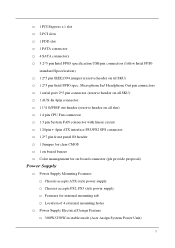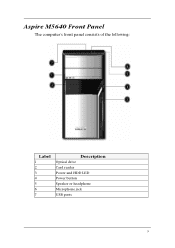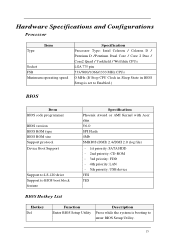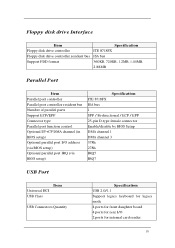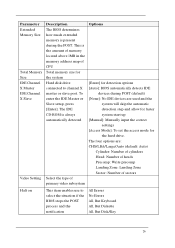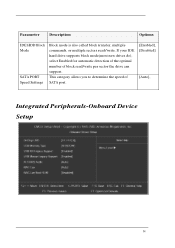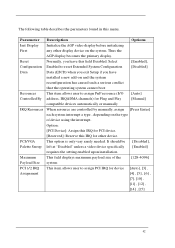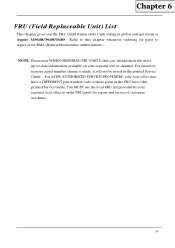Acer Aspire M5640 Support and Manuals
Get Help and Manuals for this Acer Computers item

View All Support Options Below
Free Acer Aspire M5640 manuals!
Problems with Acer Aspire M5640?
Ask a Question
Free Acer Aspire M5640 manuals!
Problems with Acer Aspire M5640?
Ask a Question
Most Recent Acer Aspire M5640 Questions
Graphics Card For Acer Aspire Am5640-us5401a
I'm looking to get a new graphics card. I had a friend upgrade this desktop from Vista to Windows 7 ...
I'm looking to get a new graphics card. I had a friend upgrade this desktop from Vista to Windows 7 ...
(Posted by mna7311 9 years ago)
Acer Aspire M5640 Will Not Boot
(Posted by walebandit42 10 years ago)
Frozen Screen
i get an american megatrend screen up it won't nothing if you hit del or f12
i get an american megatrend screen up it won't nothing if you hit del or f12
(Posted by pavoniakra 10 years ago)
Acer Aspire M5640 Recovery Discs
Which disc I created is the System Disk? I have instructions that say to insert it but when I create...
Which disc I created is the System Disk? I have instructions that say to insert it but when I create...
(Posted by rikee54 12 years ago)
Should There Be An Led Light On 'on' Mobo. If So What Does It Mean If You Dont.
I am have problems with my pc i have done all the little test so far. I noticed that i did not have ...
I am have problems with my pc i have done all the little test so far. I noticed that i did not have ...
(Posted by ssbryant 12 years ago)
Popular Acer Aspire M5640 Manual Pages
Acer Aspire M5640 Reviews
We have not received any reviews for Acer yet.