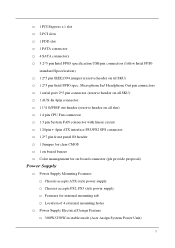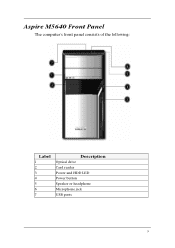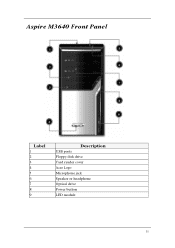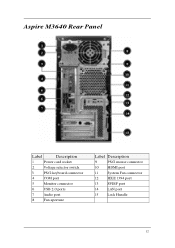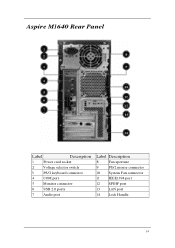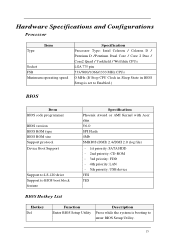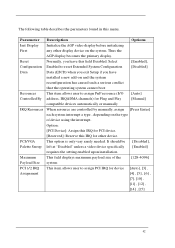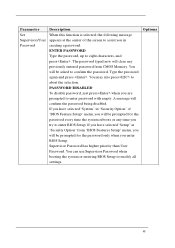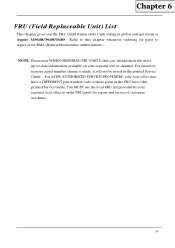Acer Aspire M5640 Support Question
Find answers below for this question about Acer Aspire M5640.Need a Acer Aspire M5640 manual? We have 1 online manual for this item!
Question posted by walebandit42 on January 29th, 2014
Acer Aspire M5640 Will Not Boot
The person who posted this question about this Acer product did not include a detailed explanation. Please use the "Request More Information" button to the right if more details would help you to answer this question.
Current Answers
Related Acer Aspire M5640 Manual Pages
Similar Questions
Graphics Card For Acer Aspire Am5640-us5401a
I'm looking to get a new graphics card. I had a friend upgrade this desktop from Vista to Windows 7 ...
I'm looking to get a new graphics card. I had a friend upgrade this desktop from Vista to Windows 7 ...
(Posted by mna7311 9 years ago)
Coprocessor Driver For Acer Aspire M5640 Intel E2160
Where can I get a driver for an Acer Aspire M5640 Intel e2160 Driver. I'm new to this and my compute...
Where can I get a driver for an Acer Aspire M5640 Intel e2160 Driver. I'm new to this and my compute...
(Posted by aesvey 9 years ago)
Acer Aspire Upgrade
Can i upgrade the indivisual components of the acer aspire Z5761? Like the graphics card or replace ...
Can i upgrade the indivisual components of the acer aspire Z5761? Like the graphics card or replace ...
(Posted by ebykid 10 years ago)
Acer Aspire M5640 Recovery Discs
Which disc I created is the System Disk? I have instructions that say to insert it but when I create...
Which disc I created is the System Disk? I have instructions that say to insert it but when I create...
(Posted by rikee54 12 years ago)
Sata 80gb Hard Drive Not Deduct
sata 80Gb hard drive not deduct under windows XP installation
sata 80Gb hard drive not deduct under windows XP installation
(Posted by arint18 12 years ago)