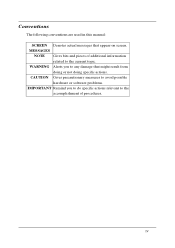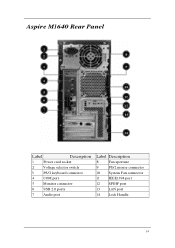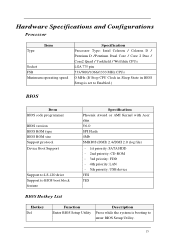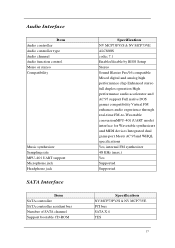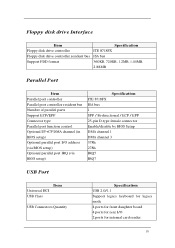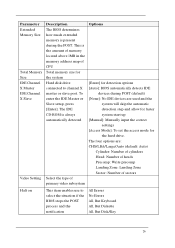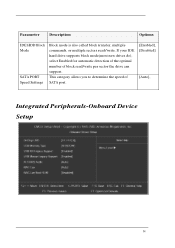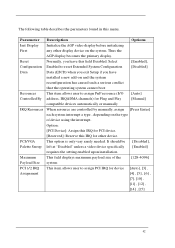Acer M1640 - Aspire - 2 GB RAM Support and Manuals
Get Help and Manuals for this Acer Computers item

Most Recent Acer M1640 Questions
No Monitor Display Black Screen
I replaced my motherboard fo my ACER 1640-ED2160A PC. Caps blew on my original. Everything worked fi...
I replaced my motherboard fo my ACER 1640-ED2160A PC. Caps blew on my original. Everything worked fi...
(Posted by RJM59 4 years ago)
Computer
What is the best laptop to purchase for engineering school?
What is the best laptop to purchase for engineering school?
(Posted by viktoryahhh 6 years ago)
How Do I Attach An E Mail To A Document From My Epson Printer?
AS above.
AS above.
(Posted by pwmerry 9 years ago)
Aspire M1640 Will Not Power On
(Posted by scruheyi 9 years ago)
Coprocessor Driver For Acer Aspire M5640 Intel E2160
Where can I get a driver for an Acer Aspire M5640 Intel e2160 Driver. I'm new to this and my compute...
Where can I get a driver for an Acer Aspire M5640 Intel e2160 Driver. I'm new to this and my compute...
(Posted by aesvey 9 years ago)
Acer M1640 Videos
Popular Acer M1640 Manual Pages
Acer M1640 Reviews
We have not received any reviews for Acer yet.