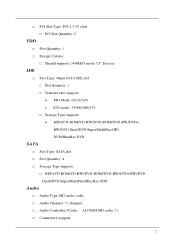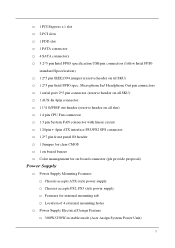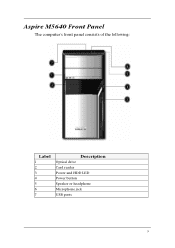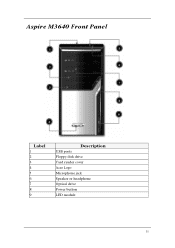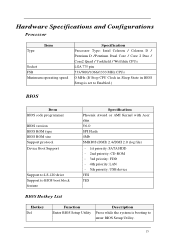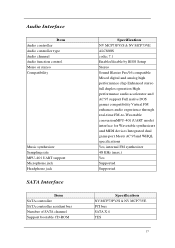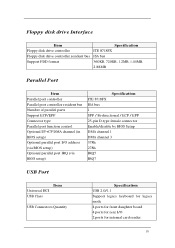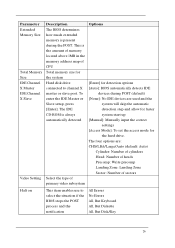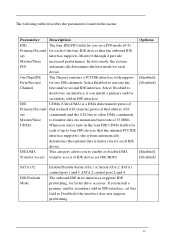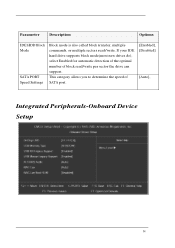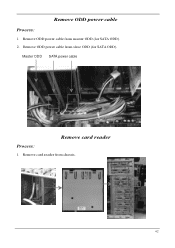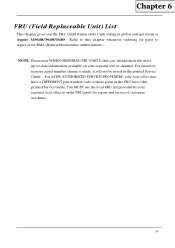Acer Aspire M5640 Support Question
Find answers below for this question about Acer Aspire M5640.Need a Acer Aspire M5640 manual? We have 1 online manual for this item!
Question posted by arint18 on July 6th, 2011
Sata 80gb Hard Drive Not Deduct
sata 80Gb hard drive not deduct under windows XP installation
Current Answers
Related Acer Aspire M5640 Manual Pages
Similar Questions
Graphics Card For Acer Aspire Am5640-us5401a
I'm looking to get a new graphics card. I had a friend upgrade this desktop from Vista to Windows 7 ...
I'm looking to get a new graphics card. I had a friend upgrade this desktop from Vista to Windows 7 ...
(Posted by mna7311 9 years ago)
How Do I Install Windows Xp Sp2 On My Acer Veriton 5100 Desktop Pc ?
Lewis
I have been trying to install windows XP SP2 on my acer veriton 5100 desktop pc, but it only ends up...
I have been trying to install windows XP SP2 on my acer veriton 5100 desktop pc, but it only ends up...
(Posted by DAMIE 12 years ago)
I Recently Re-installed Windows Xp On My Acer Aspire M1600 Desktop.
i have tried to re-install LAN drivers, but all i get online is not bootable. where can i get some h...
i have tried to re-install LAN drivers, but all i get online is not bootable. where can i get some h...
(Posted by wilberforce 12 years ago)
Acer Aspire M5640 Recovery Discs
Which disc I created is the System Disk? I have instructions that say to insert it but when I create...
Which disc I created is the System Disk? I have instructions that say to insert it but when I create...
(Posted by rikee54 12 years ago)