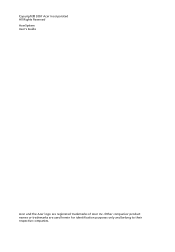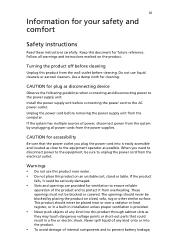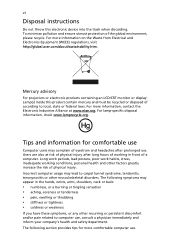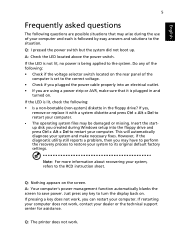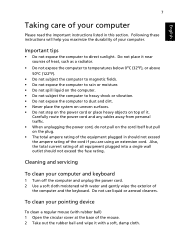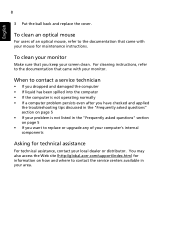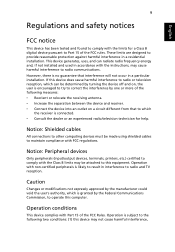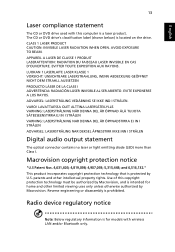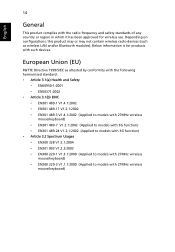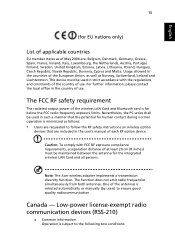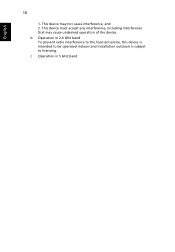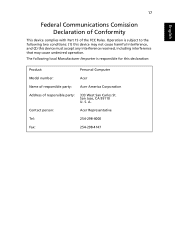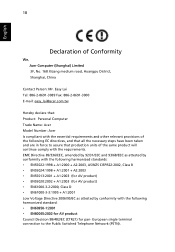Acer Aspire M1600 Support Question
Find answers below for this question about Acer Aspire M1600.Need a Acer Aspire M1600 manual? We have 1 online manual for this item!
Question posted by wilberforce on February 28th, 2012
I Recently Re-installed Windows Xp On My Acer Aspire M1600 Desktop.
i have tried to re-install LAN drivers, but all i get online is not bootable. where can i get some help?? is there a way to get bootable LAN drivers??
Requests for more information
Request from andrearevolution on July 30th, 2012 9:09 AM
Do you have the BIOS password??
Do you have the BIOS password??
Current Answers
Related Acer Aspire M1600 Manual Pages
Similar Questions
What Is The Powerfull Cpu For My Acer Aspire M1600? Thank You
(Posted by al3mannucci 2 years ago)
How To Install Windows Vista Acer Aspire Am1100-u1402a
(Posted by Bonana0 9 years ago)
Can I Install Windows 7 On Aspire T120c
Can i install windows 7 on Aspire T120c
Can i install windows 7 on Aspire T120c
(Posted by Sandy1948 11 years ago)
How Do I Install Windows Xp Sp2 On My Acer Veriton 5100 Desktop Pc ?
Lewis
I have been trying to install windows XP SP2 on my acer veriton 5100 desktop pc, but it only ends up...
I have been trying to install windows XP SP2 on my acer veriton 5100 desktop pc, but it only ends up...
(Posted by DAMIE 12 years ago)
Acer Aspire E700 Desktop Hangs On Black Screen That Reads 'please Wait......'
Hi, I have a Acer Aspire E700 Desktop with Vista OS. It is 4 years old, and so in the past when I'v...
Hi, I have a Acer Aspire E700 Desktop with Vista OS. It is 4 years old, and so in the past when I'v...
(Posted by tibtrungrung 12 years ago)