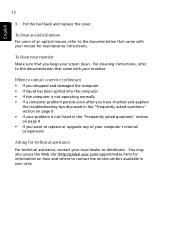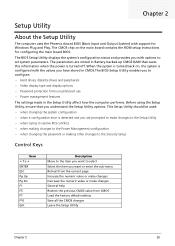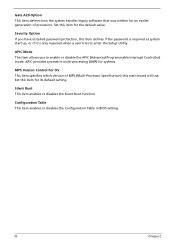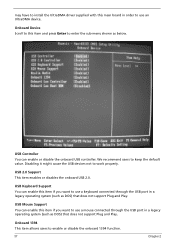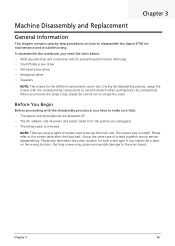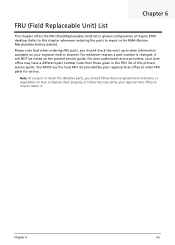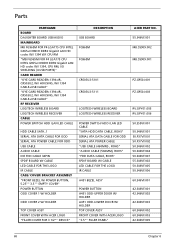Acer Aspire E700 Support and Manuals
Get Help and Manuals for this Acer Computers item

View All Support Options Below
Free Acer Aspire E700 manuals!
Problems with Acer Aspire E700?
Ask a Question
Free Acer Aspire E700 manuals!
Problems with Acer Aspire E700?
Ask a Question
Most Recent Acer Aspire E700 Questions
Phone's Mike Volume In Acer Liquid E700
how can I raise the phone's mike volume?
how can I raise the phone's mike volume?
(Posted by muthunilarajendran 9 years ago)
Looking For A Lcd Back Cover For Acer Aspire 9410-4441
looking for a lcd back cover for acer aspire 9410-4441
looking for a lcd back cover for acer aspire 9410-4441
(Posted by garyewell 12 years ago)
Acer Aspire E700-1e71
does acer aspire E700 have a wireless modem installed as standard?
does acer aspire E700 have a wireless modem installed as standard?
(Posted by auntyauntyanne 12 years ago)
How Do You Insert A Disc In The Tower?
(Posted by lperkins19 12 years ago)
What Is The Maxm Hard Disk Size For Aspire E700 Mmx3
What is the maximum internal hard disk Aspire E700 MMX3 can support
What is the maximum internal hard disk Aspire E700 MMX3 can support
(Posted by lakshminatesh 12 years ago)
Popular Acer Aspire E700 Manual Pages
Acer Aspire E700 Reviews
We have not received any reviews for Acer yet.