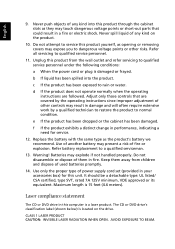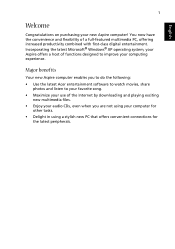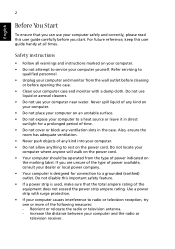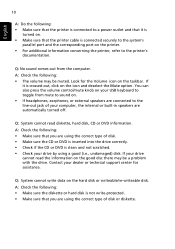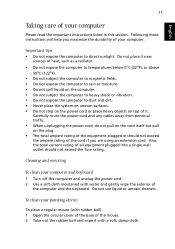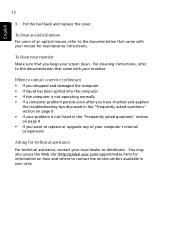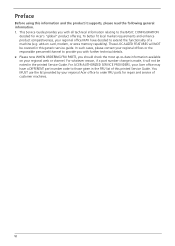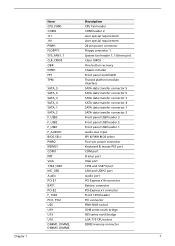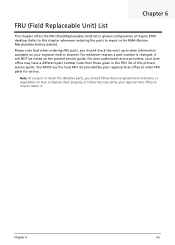Acer Aspire E700 Support Question
Find answers below for this question about Acer Aspire E700.Need a Acer Aspire E700 manual? We have 2 online manuals for this item!
Question posted by muthunilarajendran on April 10th, 2015
Phone's Mike Volume In Acer Liquid E700
how can I raise the phone's mike volume?
Current Answers
Related Acer Aspire E700 Manual Pages
Similar Questions
Need A Replacement On/off Switch For An Acer Ax1200-u1510a Desktop
What is the part number for an On/Off Switch for an Acer AX1200-U1510A Desktop?
What is the part number for an On/Off Switch for an Acer AX1200-U1510A Desktop?
(Posted by lenomorero 9 years ago)
How Do I Install Windows Xp Sp2 On My Acer Veriton 5100 Desktop Pc ?
Lewis
I have been trying to install windows XP SP2 on my acer veriton 5100 desktop pc, but it only ends up...
I have been trying to install windows XP SP2 on my acer veriton 5100 desktop pc, but it only ends up...
(Posted by DAMIE 12 years ago)
Acer Aspire E700-1e71
does acer aspire E700 have a wireless modem installed as standard?
does acer aspire E700 have a wireless modem installed as standard?
(Posted by auntyauntyanne 12 years ago)
Acer Aspire E700 Mmx3
What is the maximum capacity of Hard disk it can support
What is the maximum capacity of Hard disk it can support
(Posted by lakshminatesh 12 years ago)
Acer Aspire E700 Desktop Hangs On Black Screen That Reads 'please Wait......'
Hi, I have a Acer Aspire E700 Desktop with Vista OS. It is 4 years old, and so in the past when I'v...
Hi, I have a Acer Aspire E700 Desktop with Vista OS. It is 4 years old, and so in the past when I'v...
(Posted by tibtrungrung 12 years ago)