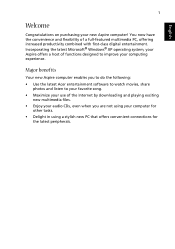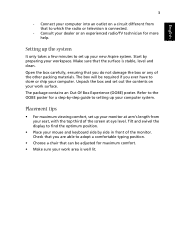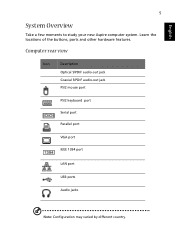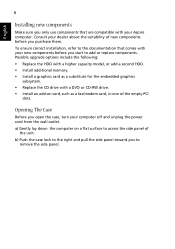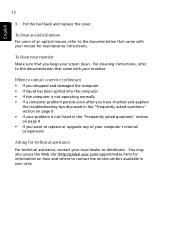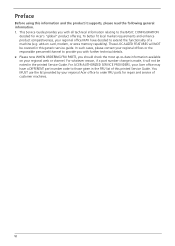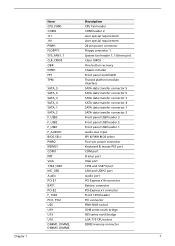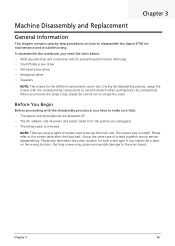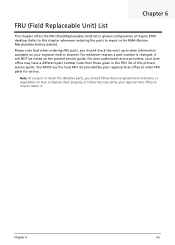Acer Aspire E700 Support Question
Find answers below for this question about Acer Aspire E700.Need a Acer Aspire E700 manual? We have 2 online manuals for this item!
Question posted by lakshminatesh on June 23rd, 2011
Acer Aspire E700 Mmx3
What is the maximum capacity of Hard disk it can support
Current Answers
Related Acer Aspire E700 Manual Pages
Similar Questions
Who Can To Restore My Acer Aspire T180 Wont Out The Disk
(Posted by anapbal 9 years ago)
Acer Aspire E700-1e71
does acer aspire E700 have a wireless modem installed as standard?
does acer aspire E700 have a wireless modem installed as standard?
(Posted by auntyauntyanne 12 years ago)
Acer Aspire Z5751
I will like to know how to down Acer Aspire Z5751 manual and user guides.
I will like to know how to down Acer Aspire Z5751 manual and user guides.
(Posted by engrnnajiofor 12 years ago)
What Is The Maxm Hard Disk Size For Aspire E700 Mmx3
What is the maximum internal hard disk Aspire E700 MMX3 can support
What is the maximum internal hard disk Aspire E700 MMX3 can support
(Posted by lakshminatesh 12 years ago)
Acer Aspire E700 Desktop Hangs On Black Screen That Reads 'please Wait......'
Hi, I have a Acer Aspire E700 Desktop with Vista OS. It is 4 years old, and so in the past when I'v...
Hi, I have a Acer Aspire E700 Desktop with Vista OS. It is 4 years old, and so in the past when I'v...
(Posted by tibtrungrung 12 years ago)