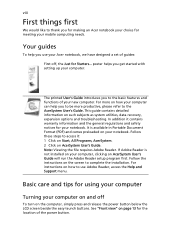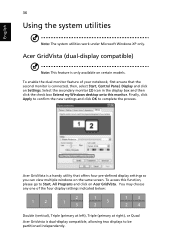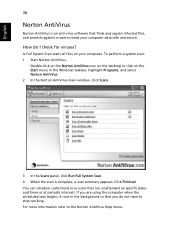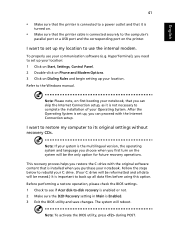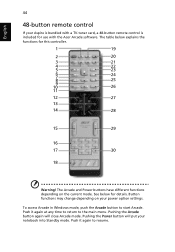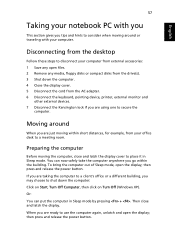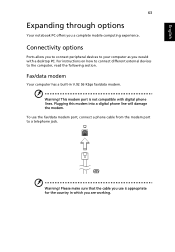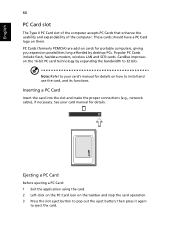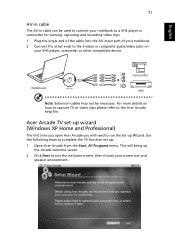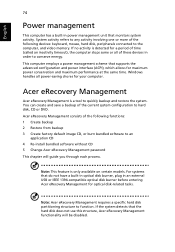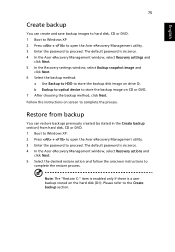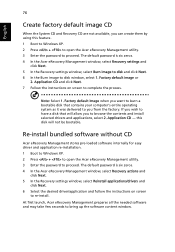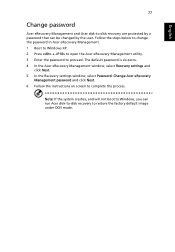Acer AM5100-EF9500A Support Question
Find answers below for this question about Acer AM5100-EF9500A - Aspire - 3 GB RAM.Need a Acer AM5100-EF9500A manual? We have 1 online manual for this item!
Question posted by DAMIE on April 16th, 2012
How Do I Install Windows Xp Sp2 On My Acer Veriton 5100 Desktop Pc ? Lewis
Current Answers
Answer #1: Posted by adskeez on July 19th, 2012 8:19 PM
Windows XP does not have sata files included on the original software.
You need to install them when prompted and asked if there is any extra software to be installed before you continue with the first install.
Related Acer AM5100-EF9500A Manual Pages
Similar Questions
how to install window xp in veriton x4616g iny person please help me...........:(
my window has corrupted and now i want to instal a new window [window xp] from cd.help me!
I have an error on motherboard of my ACER ASPIRE 5100. I need help with this problem.
i have tried to re-install LAN drivers, but all i get online is not bootable. where can i get some h...