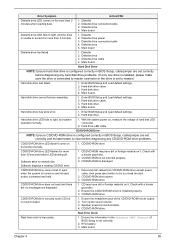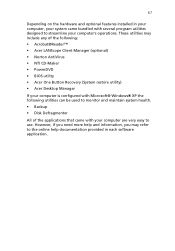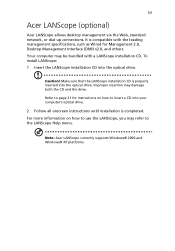Acer Veriton 3700G Support Question
Find answers below for this question about Acer Veriton 3700G.Need a Acer Veriton 3700G manual? We have 5 online manuals for this item!
Question posted by mananwahab on June 27th, 2012
What Steps Should I Take To Install Window Xp From Cd?
my window has corrupted and now i want to instal a new window [window xp] from cd.help me!
Current Answers
Related Acer Veriton 3700G Manual Pages
Similar Questions
Display Monitor Not Showing When Powering Pc
My name is Mathew & I have a Acer Veriton 3700GX Desktop PC problem running Windows 8.1 32bit Wi...
My name is Mathew & I have a Acer Veriton 3700GX Desktop PC problem running Windows 8.1 32bit Wi...
(Posted by mangoboancomputers 8 years ago)
How To Install New Hard Drive On Acer Veriton L460 Ultra Small Desktop
(Posted by mumeag 10 years ago)
How To Install Window Xp In Veriton X4616g
how to install window xp in veriton x4616g iny person please help me...........:(
how to install window xp in veriton x4616g iny person please help me...........:(
(Posted by angelzside 11 years ago)
How Do I Install Windows Xp Sp2 On My Acer Veriton 5100 Desktop Pc ?
Lewis
I have been trying to install windows XP SP2 on my acer veriton 5100 desktop pc, but it only ends up...
I have been trying to install windows XP SP2 on my acer veriton 5100 desktop pc, but it only ends up...
(Posted by DAMIE 12 years ago)
I Recently Re-installed Windows Xp On My Acer Aspire M1600 Desktop.
i have tried to re-install LAN drivers, but all i get online is not bootable. where can i get some h...
i have tried to re-install LAN drivers, but all i get online is not bootable. where can i get some h...
(Posted by wilberforce 12 years ago)