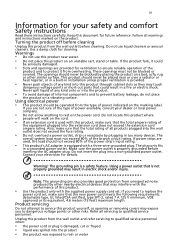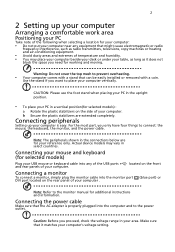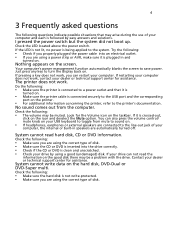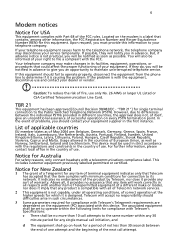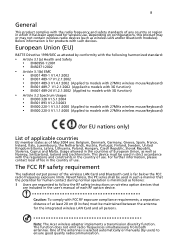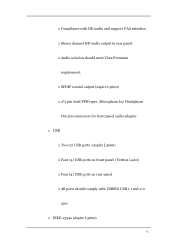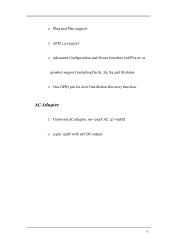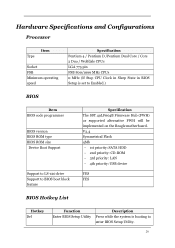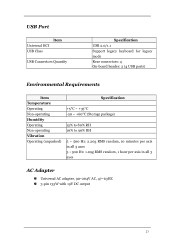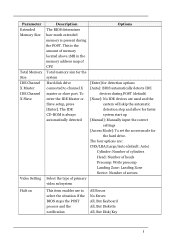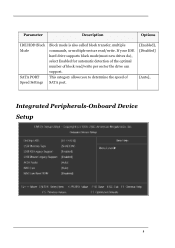Acer Veriton L460 Support and Manuals
Get Help and Manuals for this Acer Computers item

View All Support Options Below
Free Acer Veriton L460 manuals!
Problems with Acer Veriton L460?
Ask a Question
Free Acer Veriton L460 manuals!
Problems with Acer Veriton L460?
Ask a Question
Most Recent Acer Veriton L460 Questions
Acer Veriton L460g Wont Power
(Posted by cahatcarolf 9 years ago)
Where Can I Find A Cmos Battery For An Acer Veriton L460
(Posted by martrhogg1 9 years ago)
How Do I Cut Power On My Usb Port On Shut Down On An Acer L460
When I shut down my Acer Veriton L460, the power still keeps going to my USB hub. How can I shut off...
When I shut down my Acer Veriton L460, the power still keeps going to my USB hub. How can I shut off...
(Posted by mrcsles42279 9 years ago)
What Ram Does The Acer Veriton L460 Ide
(Posted by mmoAl 9 years ago)
Acer Veriton L460 Videos
Popular Acer Veriton L460 Manual Pages
Acer Veriton L460 Reviews
We have not received any reviews for Acer yet.