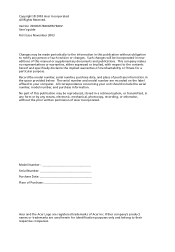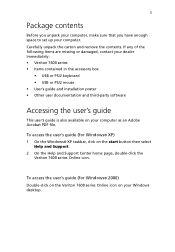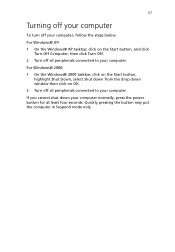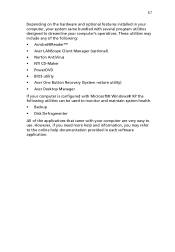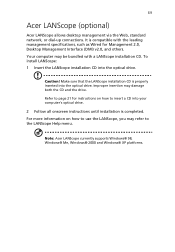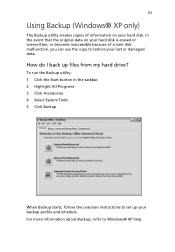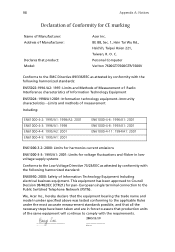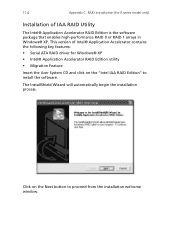Acer Veriton 7600GT Support and Manuals
Get Help and Manuals for this Acer Computers item

View All Support Options Below
Free Acer Veriton 7600GT manuals!
Problems with Acer Veriton 7600GT?
Ask a Question
Free Acer Veriton 7600GT manuals!
Problems with Acer Veriton 7600GT?
Ask a Question
Most Recent Acer Veriton 7600GT Questions
I Am Looking For A Compatable Sata Hard Drive Something Like A 160 Gb Or 250gb.
I am looking for a compatable sata hard drive something like a 160 GB or 250GB. I am looking for br...
I am looking for a compatable sata hard drive something like a 160 GB or 250GB. I am looking for br...
(Posted by drozdabeth 12 years ago)
Graphics Card
What Kind of Graphics card model from Nvidia can I install in my computer?
What Kind of Graphics card model from Nvidia can I install in my computer?
(Posted by Anonymous-34999 12 years ago)
Popular Acer Veriton 7600GT Manual Pages
Acer Veriton 7600GT Reviews
We have not received any reviews for Acer yet.