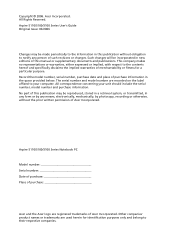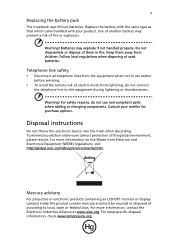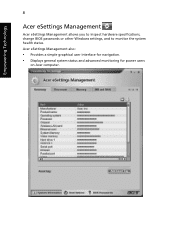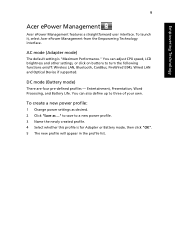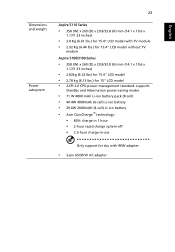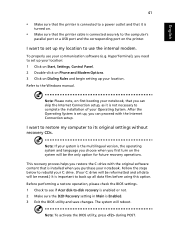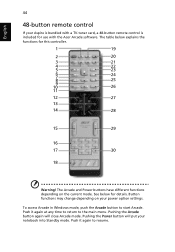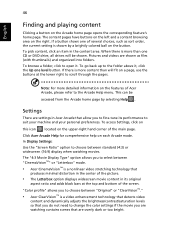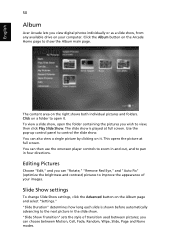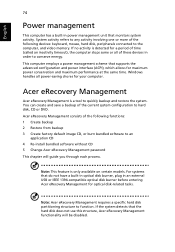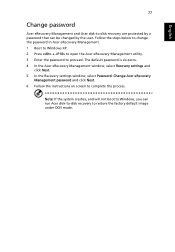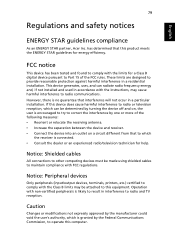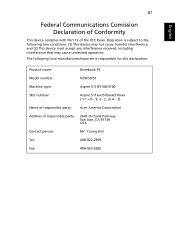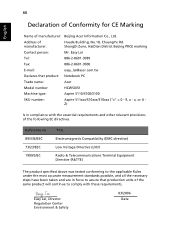Acer AM5100-EF9500A Support Question
Find answers below for this question about Acer AM5100-EF9500A - Aspire - 3 GB RAM.Need a Acer AM5100-EF9500A manual? We have 1 online manual for this item!
Question posted by jranda on March 16th, 2012
How Do I Change The Motherboard For Acer Aspire 5100?
I have an error on motherboard of my ACER ASPIRE 5100. I need help with this problem.
Current Answers
Related Acer AM5100-EF9500A Manual Pages
Similar Questions
My Acer Aspire Ax3400 Needs A New Cmos Battery Were Is It On The Motherboard
my acer aspire ax3400 needs a new cmos battery were is it on the motherboard
my acer aspire ax3400 needs a new cmos battery were is it on the motherboard
(Posted by powellthomas95 3 years ago)
Acer Aspire T3-100 Mother Board Needed.help Find A Replacement
Acer Aspire T-100 SNID:33001427930Looking for someone to help me find a replacement mother board for...
Acer Aspire T-100 SNID:33001427930Looking for someone to help me find a replacement mother board for...
(Posted by dalelachapelle 9 years ago)
My Acer Aspire Z5610 Has A Problem With The Internal Cd Player.
The cd will not load into the slot, there is nothing in there, so eject does not work. and there is ...
The cd will not load into the slot, there is nothing in there, so eject does not work. and there is ...
(Posted by gillallen 10 years ago)
Help Pleas !
I Need Help With Acer Aspire X3910 I Cant Upgrade The Ram It's Giv
(Posted by ath1995ah 10 years ago)
How Do I Install Windows Xp Sp2 On My Acer Veriton 5100 Desktop Pc ?
Lewis
I have been trying to install windows XP SP2 on my acer veriton 5100 desktop pc, but it only ends up...
I have been trying to install windows XP SP2 on my acer veriton 5100 desktop pc, but it only ends up...
(Posted by DAMIE 12 years ago)