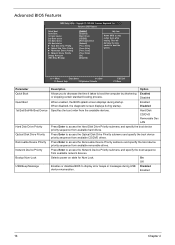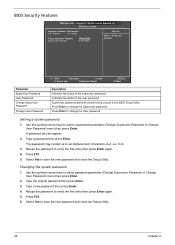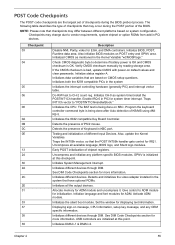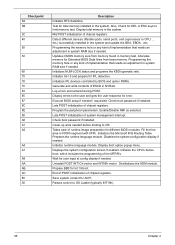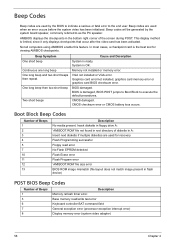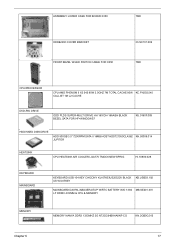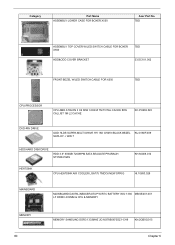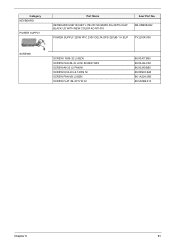Acer Aspire X3400 Support Question
Find answers below for this question about Acer Aspire X3400.Need a Acer Aspire X3400 manual? We have 2 online manuals for this item!
Question posted by powellthomas95 on June 1st, 2020
My Acer Aspire Ax3400 Needs A New Cmos Battery Were Is It On The Motherboard
Current Answers
Answer #1: Posted by INIMITABLE on June 1st, 2020 2:43 AM
Turn off your Acer computer and remove the power cord.
Step 2
Remove the side of your computer case by removing the two screws that secure it.
Step 3
Look at your motherboard. The CMOS battery will look like a large watch battery and will be located on the right side.
Step 4
Gently pry out the battery with your fingers by lifting the edge of the battery.
Watch this YouTube video for more professional direction
I hope this is helpful? PLEASE "ACCEPT" and mark it "HELPFUL" to complement my little effort. Hope to bring you more detailed answers
-INIMITABLE
Related Acer Aspire X3400 Manual Pages
Similar Questions
Price Acer Aspire z5761 Motherboard