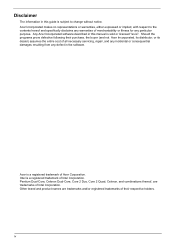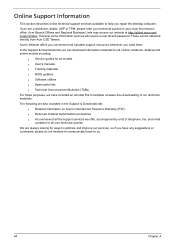Acer Aspire X3910 Support and Manuals
Get Help and Manuals for this Acer Computers item

View All Support Options Below
Free Acer Aspire X3910 manuals!
Problems with Acer Aspire X3910?
Ask a Question
Free Acer Aspire X3910 manuals!
Problems with Acer Aspire X3910?
Ask a Question
Most Recent Acer Aspire X3910 Questions
Acer Aspire X3910 Won't Power On
(Posted by ALEXjwb5 9 years ago)
Help Acer Spire X3910 Ram Problem
i cant upgrade the ram when i pun new ram it's give me long beebing sound and black screen .. ple...
i cant upgrade the ram when i pun new ram it's give me long beebing sound and black screen .. ple...
(Posted by ath1995ah 10 years ago)
Help Pleas !
I Need Help With Acer Aspire X3910 I Cant Upgrade The Ram It's Giv
(Posted by ath1995ah 10 years ago)
Problem
i cant load windows vista anymore it gives a error ahci port3: device error what does it mean
i cant load windows vista anymore it gives a error ahci port3: device error what does it mean
(Posted by peterdeboever 11 years ago)
Popular Acer Aspire X3910 Manual Pages
Acer Aspire X3910 Reviews
We have not received any reviews for Acer yet.