Acer Aspire iDEA 500 Support Question
Find answers below for this question about Acer Aspire iDEA 500.Need a Acer Aspire iDEA 500 manual? We have 1 online manual for this item!
Question posted by alancomben4711 on June 21st, 2012
Sync (transfer, Copy) My Bookmarks From My Pc To My Acer A500 Tablet?
I cannot sync/copy/transfer my bookmarks from PC to Acer A5oo tab; I use google seach.
Current Answers
There are currently no answers that have been posted for this question.
Be the first to post an answer! Remember that you can earn up to 1,100 points for every answer you submit. The better the quality of your answer, the better chance it has to be accepted.
Be the first to post an answer! Remember that you can earn up to 1,100 points for every answer you submit. The better the quality of your answer, the better chance it has to be accepted.
Related Acer Aspire iDEA 500 Manual Pages
Aspire iDea 500/510 User Guide EN - Page 2
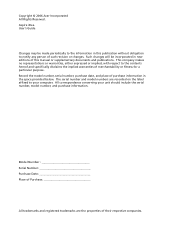
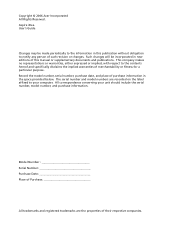
...Model Number Serial Number Purchase Date Place of their respective companies. Aspire iDea User's Guide
Changes may be incorporated in new editions of purchase...recorded on the label affixed to the information in the space provided below. Copyright © 2006 Acer Incorporated All Rights Reserved. Such changes will be made periodically to your unit should include the serial number,...
Aspire iDea 500/510 User Guide EN - Page 5


... the strain on the Waste from Electrical and Electronics Equipment (WEEE) regulations, visit http://global.acer.com/about/environmental.htm
Tips and information for more information on your leg
muscles.
• Take short rests to computer use . Incorrect computer usage may complain of eyestrain and headaches after long hours of physical injury...
Aspire iDea 500/510 User Guide EN - Page 8


...
Declaration of Conformity
58
Declaration of Conformity for CE Marking
59 viii
English
6 Managing your system
39
Acer eDataSecurity Management
39
Acer eRecovery Management
40
Using Acer eRecovery Management
40
Acer ePerformance Management
46
Using Acer ePerformance Management
46
7 FAQs
49
8 Regulations and safety notices
53
ENERGY STAR guidelines compliance
53
FCC notice...
Aspire iDea 500/510 User Guide EN - Page 10
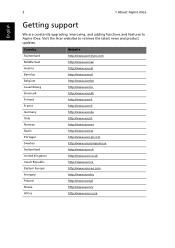
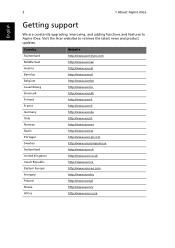
...
http://www.acercomputer.se
Switzerland
http://www.acer.ch
United Kingdom
http://www.acer.co.uk
Czech Republic
http://www.acer.cz
Eastern Europe
http://www.acer-ee.com
Hungary
http://www.acer.hu
Poland
http://www.acer.pl
Russia
http://www.acer.ru
Africa
http://www.acer.co.za 2
1 About Aspire iDea
English
Getting support
We are constantly upgrading...
Aspire iDea 500/510 User Guide EN - Page 25


....
1 Open Media Center. S-Video
• AV1/SCART1 - Video
• AV3/SCART2 - S-Video
• AV3/SCART2 - S-Video
Notes:
1 When you move your original content is not copy-protected when you record a content from the following options:
• AV1/SCART1 - Video
• AV2 - 17
Connecting to a TV antenna or cable
English
A
Connecting an...
Aspire iDea 500/510 User Guide EN - Page 28


...rear. 2 Insert two AA batteries into the battery compartment.
3 Replace the battery cover. Neo:PC transforms stereo content, such as MP3, WMA or CD audio, into a DTScompatible bitstream for both...-channel and stereo content.
Setting up the system
• Select DTS and enable DTS Neo:PC or DTS interactive.
English
20
3 Setting up the wireless devices
Note: Make sure that you...
Aspire iDea 500/510 User Guide EN - Page 29


On the bottom of the keyboard, press the Reset button and you will stop flashing to indicate a successful sync.
English
21 3 Replace the battery cover. Synchronizing the keyboard
Synchronize the keyboard when the Acer Logo appears or after the system enters Windows. Note: The wireless keyboard synchronizes best in distance of the system...
Aspire iDea 500/510 User Guide EN - Page 30


... can now power on the front of the monitor or TV. 2 Press the power button on your system for a longer time, this indicates an unsuccessful sync. 22
3 Setting up the system
English
If the keyboard LED is flashing for the first time
After making sure that you have set up and...
Aspire iDea 500/510 User Guide EN - Page 42


... slide DVD. Click Next to continue. 4 Select MagicMotion effect.
English
34
5 Using accessory programs
Selecting the photos/images
PSD automatically searches for livelier image playback. Place all.... You must add music to this folder. PSD does not support audio files with copy protection mechanism ( such as the picture slide DVD's background music. Adding background music
...
Aspire iDea 500/510 User Guide EN - Page 45


Click Start to continue. Scene selection
Once you want to transfer to
your hard drive. 2 Click Next to continue. The MPEG-2 video file will be displayed. ...showing the number of chapters and total size of your video file will rewind and scan the tape content of the DVD using the keyboard or remote control. 2 Click Next to view an information summary including the DVD length,
name, menu and...
Aspire iDea 500/510 User Guide EN - Page 47


... and default encryption. If you can choose to enter your system
This chapter describes how to safeguard all related passwords! Be sure to use the Acer Empowering Technology utilities. Acer eDataSecurity Management (for MSN Messenger and Microsoft Outlook. It is conveniently integrated with Windows Explorer as a shell extension for quick and easy data...
Aspire iDea 500/510 User Guide EN - Page 48
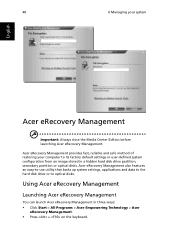
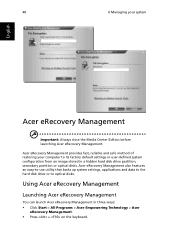
40
6 Managing your computer to optical disks. Using Acer eRecovery Management
Launching Acer eRecovery Management
You can launch Acer eRecovery Management in a hidden hard disk drive partition, secondary partition or optical disks.
Acer eRecovery Management also features an easy-to-use utility that backs up system settings, applications and data to the hard disk drive or to...
Aspire iDea 500/510 User Guide EN - Page 50


... OK to start burning. If there is insufficient space, the option is copied, or when you check the Don't remind me again option. Create a full backup before installing...: During initial launch, the Acer eRecovery Management prompts you to protect your system
• Click on the Acer eRecovery Management icon in the Empowering Technology toolbar on the desktop. This function is disabled when...
Aspire iDea 500/510 User Guide EN - Page 51


...when you select this option if you disabled copying the factory default settings image when you first launch the Acer eRecovery Management. Copying to disks
The Burn Disk function allows you...the Burn Disk window. Burn a backup disk using user's backup
The utility copies the user's backup image to the optical disk.
Burn a backup disk using factory default
The utility creates a backup disk ...
Aspire iDea 500/510 User Guide EN - Page 52


... disk drive partition. Restoring the system
The Restore function allows you created.
Acer eRecovery Management extracts the data from the WinPE environment or through the hidden partition... system using the most recent backup image you to restore the system configuration using the factory default settings images, backup images, current system configuration or application backups copied in ...
Aspire iDea 500/510 User Guide EN - Page 54
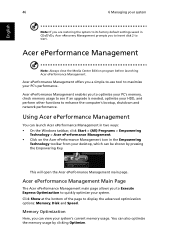
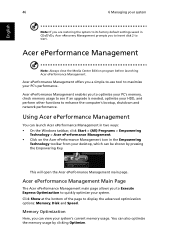
... its factory default settings saved in the Empowering
Technology toolbar from your desktop, which can be shown by clicking Optimize.
Acer ePerformance Management
Note: Always close the Media Center Edition program before launching Acer ePerformance Management. You can view your PC's performance. Acer ePerformance Management offers you can also optimize the memory usage by pressing...
Aspire iDea 500/510 User Guide EN - Page 62


... users
This Class B digital apparatus complies with Part 15 of Directive 1999/5/EC. (Please visit http://global.acer.com/products/notebook/reg-nb/index.htm for EU countries
Hereby, Acer, declares that this notebook PC series is subject to operate this device must accept any interference received, including interference that may not cause...
Aspire iDea 500/510 User Guide EN - Page 65


...To prevent radio interference to the licensed service, this device. 3 An improper installation or unauthorized use due to its operation in 5 GHz band 4 The device for harmful interference to co-...could cause interference and/or damage to
5.25 GHz frequency range.
Nevertheless, the notebook PC series shall be operated indoors and installation outdoors is subject to licensing.
3 Operation ...
Aspire iDea 500/510 User Guide EN - Page 66
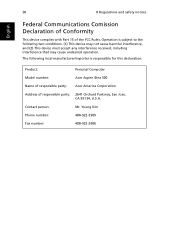
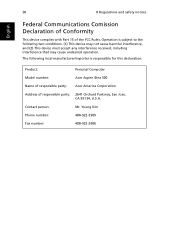
... with Part 15 of responsible party: 2641 Orchard Parkway, San Jose, CA 95134, U.S.A. Operation is responsible for this declaration:
Product:
Personal Computer
Model number:
Acer Aspire iDea 500
Name of responsible party: Acer America Corporation
Address of the FCC Rules. Contact person:
Mr. Young Kim
Phone number:
408-922-2909
Fax number:
408-922-2606
Aspire iDea 500/510 User Guide EN - Page 67
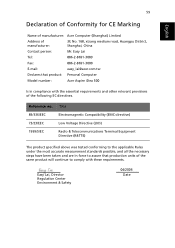
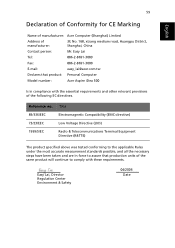
...taken and are in force to assure that product: Personal Computer
Model number:
Acer Aspire iDea 500
Is in compliance with the essential requirements and other relevant provisions of the same...04/2006 Date Reference no. 59
English
Declaration of Conformity for CE Marking
Name of manufacturer: Acer Computer (Shanghai) Limited
Address of manufacturer:
3F, No. 168, xizang medium road, Huangpu ...
Similar Questions
Acer Iconia A500 Wont Boot Up
TT The tablet powers on and startsto boot up. But doesn't load past the starting black acer screen. ...
TT The tablet powers on and startsto boot up. But doesn't load past the starting black acer screen. ...
(Posted by mrsloveroush 11 years ago)
W Can't Connect My Acer A500 To Internet,it Keep Saying Disabled Secure With Wpa
(Posted by sukiyaka511 12 years ago)
Acer Handheld A500
I have a A500. How do I find the support page to download, install + execute the Acer Sync PC progra...
I have a A500. How do I find the support page to download, install + execute the Acer Sync PC progra...
(Posted by johnjsteele 12 years ago)
Can I Send Streaming Video From My Aspire L3600 Pc To My Tv Using A5.8ghz Sender
I have a Dick Smith 5.8GHz AV sender, I was wandering if it is possible to use it to send network vi...
I have a Dick Smith 5.8GHz AV sender, I was wandering if it is possible to use it to send network vi...
(Posted by kingi 12 years ago)

