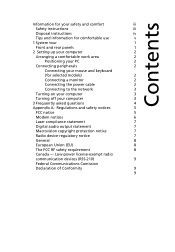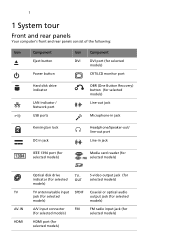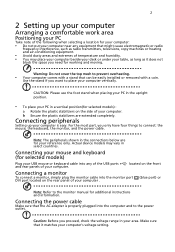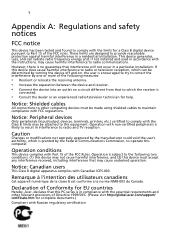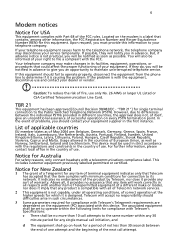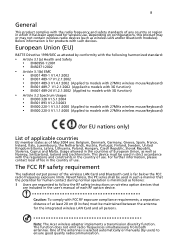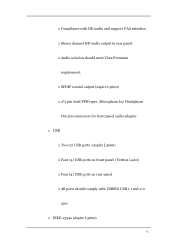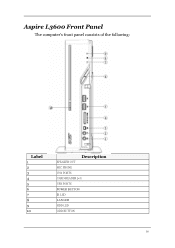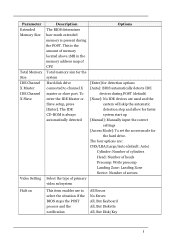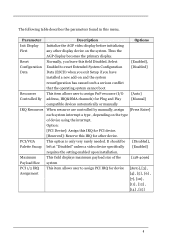Acer Aspire L3600 Support Question
Find answers below for this question about Acer Aspire L3600.Need a Acer Aspire L3600 manual? We have 2 online manuals for this item!
Question posted by kingi on June 25th, 2011
Can I Send Streaming Video From My Aspire L3600 Pc To My Tv Using A5.8ghz Sender
I have a Dick Smith 5.8GHz AV sender, I was wandering if it is possible to use it to send network videos to my TV and how or what do I need to do this if possible.
Current Answers
Related Acer Aspire L3600 Manual Pages
Similar Questions
Aspire L3600 Battery
How does one repace the battery on an Aspire L3600
How does one repace the battery on an Aspire L3600
(Posted by Rexie12 9 years ago)
How To Change The Cmos Battery In The Aspire L3600
How to change the CMOS battery in the Aspire L3600
How to change the CMOS battery in the Aspire L3600
(Posted by Anonymous-116377 10 years ago)
Can This Pc Be Used For Wireless Connection To Internet?
(Posted by raymondoadams 12 years ago)
Can Video Capture Card Or Tv Tuner Be Installed In Aspire Ax 1700-u3700a?
if so which brand/model number
if so which brand/model number
(Posted by mmillard3 12 years ago)
My Acer Aspire L3600 Desktop Won't Boot Up
Hi. My Acer aspire L3600 desktop would not start up or boot and it indicated no error massages and ...
Hi. My Acer aspire L3600 desktop would not start up or boot and it indicated no error massages and ...
(Posted by yoke 12 years ago)