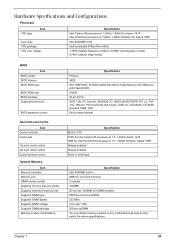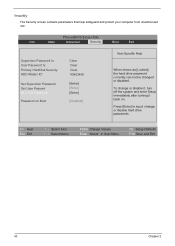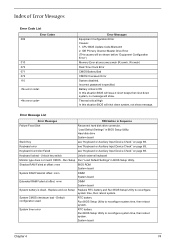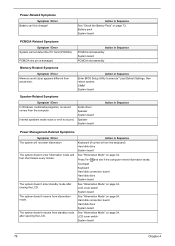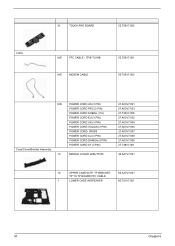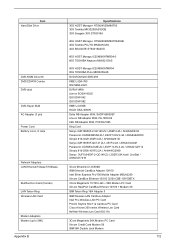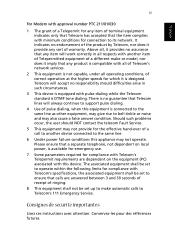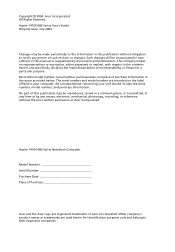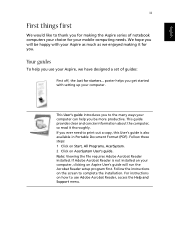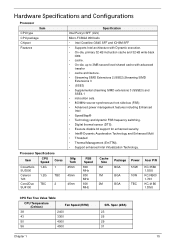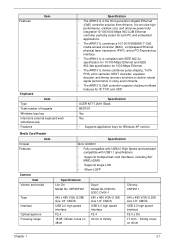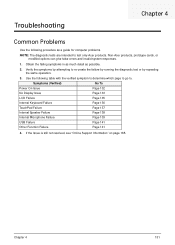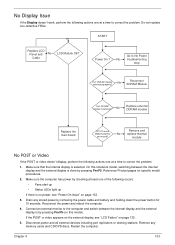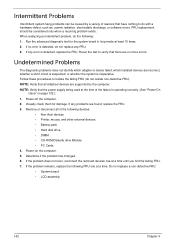Acer Aspire 1410 Support and Manuals
Get Help and Manuals for this Acer Computers item

View All Support Options Below
Free Acer Aspire 1410 manuals!
Problems with Acer Aspire 1410?
Ask a Question
Free Acer Aspire 1410 manuals!
Problems with Acer Aspire 1410?
Ask a Question
Most Recent Acer Aspire 1410 Questions
How Do I Reset My Software
how do I reset my Aspire 1410-2497 software SNIO ; 949029322525
how do I reset my Aspire 1410-2497 software SNIO ; 949029322525
(Posted by tshapin 9 years ago)
For The Acer Aspire 1410, 11.6' Screen (su2300 Dual-core) With 4400mah Battery:
I Have Had It With The Battery Draining While Unplugged (5% A Day). I Have Exhausted The Web. Are Th...
I Have Had It With The Battery Draining While Unplugged (5% A Day). I Have Exhausted The Web. Are Th...
(Posted by FKELLER 10 years ago)
: Password: Opening Session In forgot? Â © Notebook From Acer Aspire141
I forgot the password to login to my laptop acer aspire 1410 thank you for your cooperation and assi...
I forgot the password to login to my laptop acer aspire 1410 thank you for your cooperation and assi...
(Posted by ayavip 10 years ago)
Acer Aspire 1410 Videos
Popular Acer Aspire 1410 Manual Pages
Acer Aspire 1410 Reviews
We have not received any reviews for Acer yet.