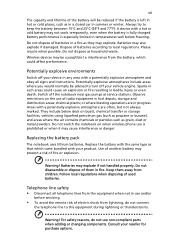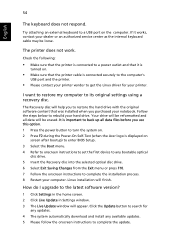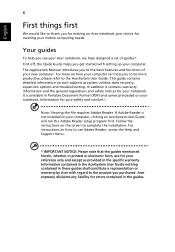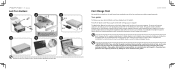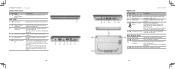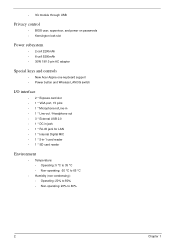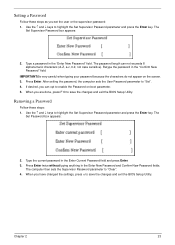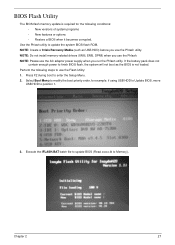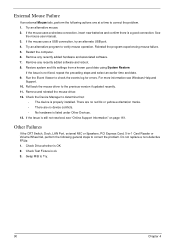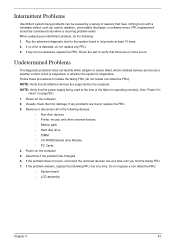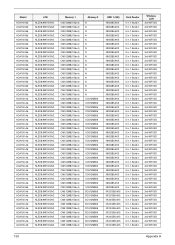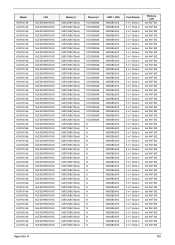Acer Aspire One AOA150 Support and Manuals
Get Help and Manuals for this Acer Computers item

View All Support Options Below
Free Acer Aspire One AOA150 manuals!
Problems with Acer Aspire One AOA150?
Ask a Question
Free Acer Aspire One AOA150 manuals!
Problems with Acer Aspire One AOA150?
Ask a Question
Most Recent Acer Aspire One AOA150 Questions
Can I Upgrade Aspire One Aoa150-1126
(Posted by lucruss 9 years ago)
Can I Put 2 Gb Ram In Acer Aspire One Aoa150
(Posted by Bnecyberd 10 years ago)
Hi I Need The Recovery Key Of Acer Aoa 150
need recovery key of acer aspire AOA 150
need recovery key of acer aspire AOA 150
(Posted by zagarkwt 10 years ago)
Black Screen
I have Netbook Acer aspire AOA 150 my problem is the power is running and i hear the fan sound but t...
I have Netbook Acer aspire AOA 150 my problem is the power is running and i hear the fan sound but t...
(Posted by seyalaprof 13 years ago)
Acer Aspire One AOA150 Videos
Popular Acer Aspire One AOA150 Manual Pages
Acer Aspire One AOA150 Reviews
We have not received any reviews for Acer yet.