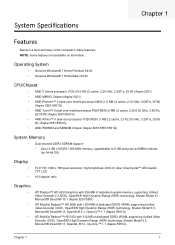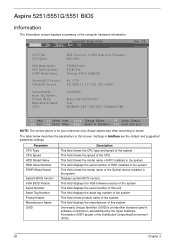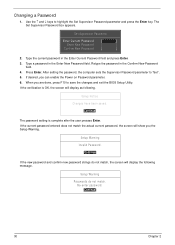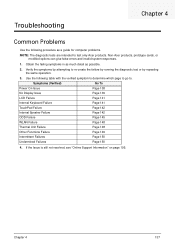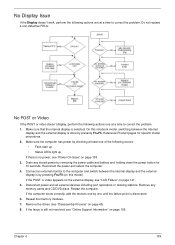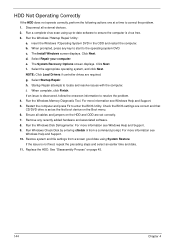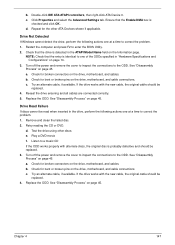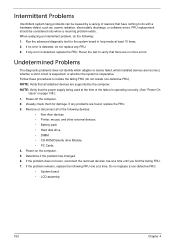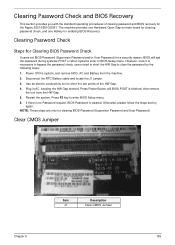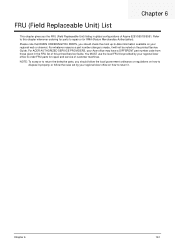Acer Aspire 5251 Support and Manuals
Get Help and Manuals for this Acer Computers item

View All Support Options Below
Free Acer Aspire 5251 manuals!
Problems with Acer Aspire 5251?
Ask a Question
Free Acer Aspire 5251 manuals!
Problems with Acer Aspire 5251?
Ask a Question
Most Recent Acer Aspire 5251 Questions
Reset Factory Settings
how do I reset the factory settings on my Acer Aspire 5251-1805 series
how do I reset the factory settings on my Acer Aspire 5251-1805 series
(Posted by krystalleebrown31 9 years ago)
How To Restore Acer 5251-1513 To Factoey Without Cd
(Posted by cwb18Ho 9 years ago)
How To Flash Bios On Acer Aspire One Model 5251
(Posted by fujmald 9 years ago)
How To Factory Restore Acer Aspire 5251-1513
(Posted by TEJAVaco 9 years ago)
How To Replace Motherboard On Acer Aspire 5251 Series
(Posted by calilm 9 years ago)
Acer Aspire 5251 Videos
Popular Acer Aspire 5251 Manual Pages
Acer Aspire 5251 Reviews
We have not received any reviews for Acer yet.