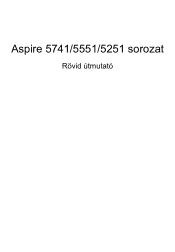Acer Aspire 5251 Support Question
Find answers below for this question about Acer Aspire 5251.Need a Acer Aspire 5251 manual? We have 2 online manuals for this item!
Question posted by fujmald on October 8th, 2014
How To Flash Bios On Acer Aspire One Model 5251
The person who posted this question about this Acer product did not include a detailed explanation. Please use the "Request More Information" button to the right if more details would help you to answer this question.
Current Answers
There are currently no answers that have been posted for this question.
Be the first to post an answer! Remember that you can earn up to 1,100 points for every answer you submit. The better the quality of your answer, the better chance it has to be accepted.
Be the first to post an answer! Remember that you can earn up to 1,100 points for every answer you submit. The better the quality of your answer, the better chance it has to be accepted.
Related Acer Aspire 5251 Manual Pages
Quick Start Guide - Page 4
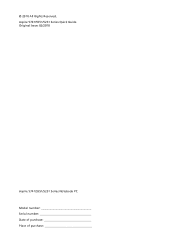
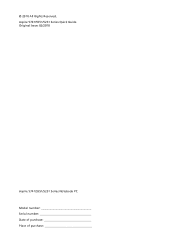
Aspire 5741/5551/5251 Series Quick Guide Original Issue: 02/2010
Aspire 5741/5551/5251 Series Notebook PC Model number Serial number Date of purchase Place of purchase © 2010 All Rights Reserved.
Quick Start Guide - Page 5


...notices for your new computer. If Adobe Reader is available in the model you purchased. In addition it :
1 Click on
Start > All...things first
We would like to thank you for making an Acer notebook your choice for meeting your notebook.
It covers basic topics...User Guide.
Such instances are only contained in the Aspire product series. Please understand that due to use your ...
Quick Start Guide - Page 267
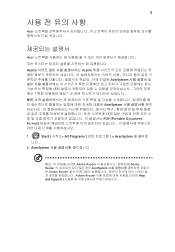
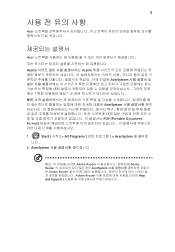
3
Acer
Acer
Aspire Aspire AcerSystem
AcerSystem PDF (Portable Document Format
1
Start All Programs AcerSystem
니다 . 2 AcerSystem
Adobe Reader Adobe Reader AcerSystem Adobe Reader Adobe Reader Help and Support
Service Guide - Page 1


for more information,
please refer to http://csd.acer.com.tw
PRINTED IN TAIWAN Aspire 5251/5551G/5551 Series Service Guide
Service guide files and updates are available on the ACER/CSD web;
Service Guide - Page 7


... Keys 13 Hardware Specifications and Configurations 14
System Utilities
25
BIOS Setup Utility 25 Navigating the BIOS Utility 25
Aspire 5251/5551G/5551 BIOS 26 Information 26 Main 27 Security 28 Boot 31 Exit 32
BIOS Flash Utilities 33 DOS Flash Utility 34 WinFlash Utility 36
Remove HDD/BIOS Password Utilities 37
Machine Disassembly and Replacement
43
Disassembly Requirements...
Service Guide - Page 9


... 159 Clear CMOS Jumper 159 BIOS Recovery by Crisis Disk 160
FRU (Field Replaceable Unit) List
161
Aspire 5251/5551G/5551 Exploded Diagrams 162 Main Assembly 162 Base Assembly 163 LED Assembly 164
Aspire 5251/5551G/5551 FRU List 165 Screw List 166
Model Definition and Configuration
168
Aspire 5251 168 Aspire 5551G 170 Aspire 5551 179
Test Compatible Components...
Service Guide - Page 11
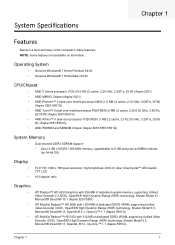
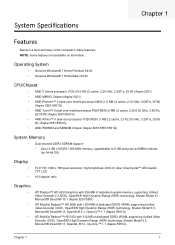
... resolution, high-brightness (200-nit) Acer CineCrystal™ LED-backlit TFT LCD
16:9 aspect ratio
Graphics
• ATI Radeon™ HD 4250 Graphics with 256 MB of dedicated system memory, supporting Unified Video Decoder 2 (UVD2), OpenEXR High Dynamic-Range (HDR) technology, Shader Model 4.1, Microsoft® DirectX® 10.1 (Aspire 5251/5551)
• ATI Mobility...
Service Guide - Page 12
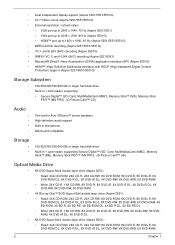
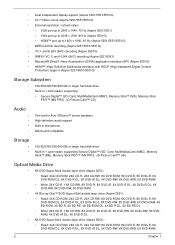
... Memory Stick PRO™ (MS PRO), xD-Picture Card™ (xD)
Audio
Two built-in Acer 3DSonic™ stereo speakers High-definition audio support Built-in microphone MS-Sound compatible
Storage
• •...), xD-Picture Card™ (xD)
Optical Media Drive
• 8X DVD-Super Multi double-layer drive (Aspire 5251):
• Read: 24X CD-ROM, 24X CD-R, 24X CD-RW, 8X DVD-ROM, 8X DVD-R, 8X...
Service Guide - Page 26


BIOS Item
BIOS vendor BIOS ROM type Features
Specification Insyde BIOS Flash • 16Mbit(2MB) CMOS Serial Flash ROM • Support Acer UI • Support multi-boot •... be reversed.
16
Chapter 1 You may combine DIMMs with various capacities to Acer BIOS specification. • DMI utility for BIOS serial number configurable/asset tag • Support PXE • Support Y2K solution...
Service Guide - Page 30
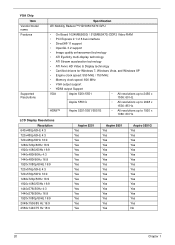
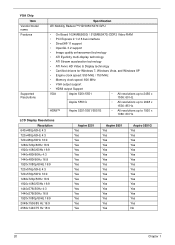
VGA Chip Item
Vendor/model name Features
Supported Resolutions
Specification ATI Mobility Radeon™ HD 5650/5470 GPU
• On ...8226; VGA output support
• HDMI output Support
VGA
Aspire 5251/5551
• All resolutions up to 2456 x 1536: 60 Hz
Aspire 5551G
• All resolutions up to 2048 x 1536: 85 Hz
HDMI™
Aspire 5251/5551/5551G
• All resolutions up to 1920 x ...
Service Guide - Page 36
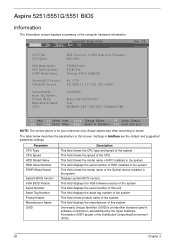
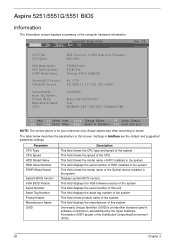
...: HDD Serial Number: ATAPI Model Name:
System BIOS Version: VGA BIOS Version:
Serial Number: Asset Tag Number: Product Name: Manufacturer Name: UUID:
AMD Turion(tm) II N530 Dual-Core Processor 2500 MHz
ST9250315AS 5VC8CXKX Slimtype DVD A DS8A2SH
V0. 17T01 ATI VER0.12. 017. 000. 000. 034815
123456789
Aspire 5251/5551G/5551 Acer AE088D61-0B71-782C-94D7...
Service Guide - Page 45
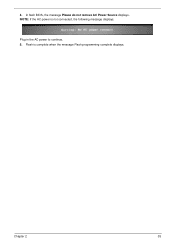
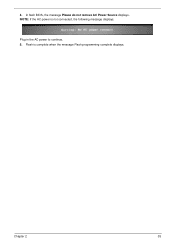
4. NOTE: If the AC power is complete when the message Flash programming complete displays.
In flash BIOS, the message Please do not remove AC Power Source displays. Plug in the AC power to continue. 5. Flash is not connected, the following message displays.
Chapter 2
35
Service Guide - Page 50


...dmitools /r ==> Read dmi string from Memory Input:
dmitools /r Output:
Manufacturer (Type1, Offset04h): Acer Product Name (Type1, Offset05h): Aspire xxxxx Serial Number (Type1, Offset07h): 01234567890123456789 UUID String (Type1, Offset08h): xxxxxxxx-xxxx-xxxx-xxxx-... DMITools
The DMI (Desktop Management Interface) Tool copies BIOS information to EEPROM to the operating system (Windows, etc.).
Service Guide - Page 162
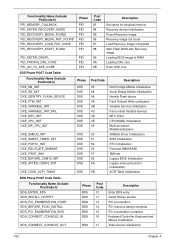
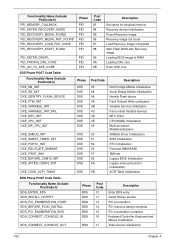
... image Recovery image not found Load Recovery Image completed Start Flash BIOS with Recovery image Loading BIOS image to RAM Loading DXE core Enter DXE core
Functionality Name...56 57 59 5A
5B
Description
North bridge Middle initialization South Bridge Middle initialization Identify Flash device Fault Tolerant Write verification Variable Service initialization Fail to initial Variable Service MTC ...
Service Guide - Page 169
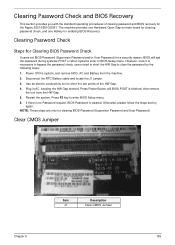
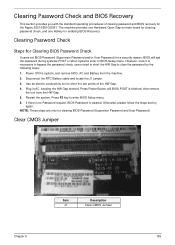
... short the two points of clearing password and BIOS recovery for clearing BIOS Password (Supervisor Password and User Password). Press Power Button utill BIOS POST is cleared.
Press F2 key to clear the password by the following steps: 1. NOTE: These steps are only for the Aspire 5251/5551G/5551. Clear CMOS Jumper
Item J1
Description...
Service Guide - Page 171
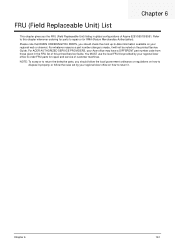
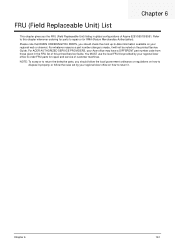
... Guide. You MUST use the local FRU list provided by your regional Acer office on how to -date information available on your Acer office may have a DIFFERENT part number code from those given in global configurations of Aspire 5251/5551G/5551. For ACER AUTHORIZED SERVICE PROVIDERS, your regional web or channel. FRU (Field Replaceable Unit...
Service Guide - Page 172
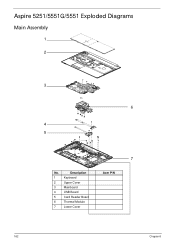
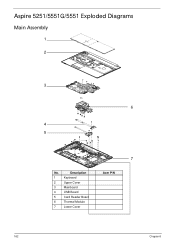
Description
1
Keyboard
2
Upper Cover
3
Mainboard
4
USB Board
5
Card Reader Board
6
Thermal Module
7
Lower Cover
Acer P/N
162
Chapter 6
Aspire 5251/5551G/5551 Exploded Diagrams
Main Assembly
1 2
3
6 4 5
7
No.
Service Guide - Page 197
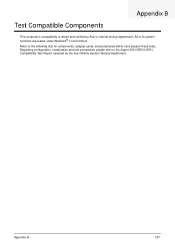
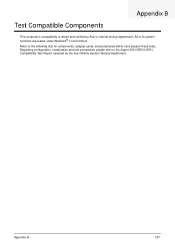
All of its system functions are tested under Windows® 7 environment. Refer to the Aspire 5251/5551G/5551 Compatibility Test Report released by Acer's internal testing department.
Regarding configuration, combination and test procedures, please refer to the following lists for components, adapter cards, and peripherals which have passed these ...
Service Guide - Page 205
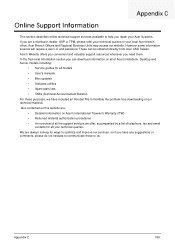
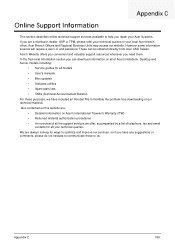
... for all models • User's manuals • Bios updates • Software utilities • Spare parts lists • TABs (Technical Announcement Bulletin) For these to us. Appendix C
195 However some information sources will require a user i.d. and password. Also contained on this website are: • Detailed information on all of all your local Acer branch...
Similar Questions
How To Factory Reset Acer Aspire 5251-1513 Laptop Windows 7
(Posted by wcharu 9 years ago)