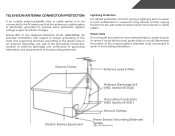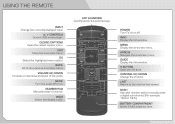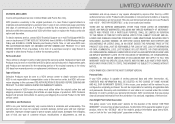Vizio M470SL Support Question
Find answers below for this question about Vizio M470SL.Need a Vizio M470SL manual? We have 3 online manuals for this item!
Question posted by dannynevarez on September 18th, 2012
How To Remove A Bright Line On Top Of Screen When Viewing Non Hd Channels?
The person who posted this question about this Vizio product did not include a detailed explanation. Please use the "Request More Information" button to the right if more details would help you to answer this question.
Current Answers
Related Vizio M470SL Manual Pages
Similar Questions
Picture Fades To White, Then Back To Color.
I have a 5 year old vizio tv that has never given me any trouble. Just yesterday, the picture slowly...
I have a 5 year old vizio tv that has never given me any trouble. Just yesterday, the picture slowly...
(Posted by leashaali 7 years ago)
Full Screen Viewing
I watched a dvd, input hdm1 for dvd, switched back to component1 for tv viewing, now my tv screen is...
I watched a dvd, input hdm1 for dvd, switched back to component1 for tv viewing, now my tv screen is...
(Posted by dianagfleenor 9 years ago)
Dvd Player Only Has Bright Green Screen And Sound. No Picture.
No picture on the dvd player...just a bright green screen. Sound is good. Help please.
No picture on the dvd player...just a bright green screen. Sound is good. Help please.
(Posted by hinderliterk 11 years ago)
How To Get Off Of Wide Screen View
I have switched to normal screen and it does not come off of wide screen. How can I change this? Onl...
I have switched to normal screen and it does not come off of wide screen. How can I change this? Onl...
(Posted by jacquelynnford 12 years ago)
Size Of Display When Changing Channel
is there a way to increase the size of the display at the right top of the screen that shows the cha...
is there a way to increase the size of the display at the right top of the screen that shows the cha...
(Posted by bwatson13 12 years ago)