Vizio E260MV Support Question
Find answers below for this question about Vizio E260MV.Need a Vizio E260MV manual? We have 2 online manuals for this item!
Question posted by jacquelynnford on January 22nd, 2012
How To Get Off Of Wide Screen View
I have switched to normal screen and it does not come off of wide screen. How can I change this? Only shows 3 settings and normal is not working
Current Answers
There are currently no answers that have been posted for this question.
Be the first to post an answer! Remember that you can earn up to 1,100 points for every answer you submit. The better the quality of your answer, the better chance it has to be accepted.
Be the first to post an answer! Remember that you can earn up to 1,100 points for every answer you submit. The better the quality of your answer, the better chance it has to be accepted.
Related Vizio E260MV Manual Pages
E260MV User Manual - Page 1


... Multimedia Interface" are trademarks of your new VIZIO HDTV High Definition Television. This product qualifies for future reference. We recommend you will experience many years of HDMI Licensing LLC. Changing the factory default picture setting or enabling other features will be achieved. VIZIO E260MV User Manual
Dear VIZIO Customer,
Congratulations on your VIZIO HDTV...
E260MV User Manual - Page 4


... stations may switch sooner.
After the switch, analog-only television sets that the antenna or cable system is electrically grounded to provide some protection against voltage surges and static charges. Advisory of the grounding electrode. VIZIO E260MV User Manual
Television Antenna Connection Protection
External Television Antenna Grounding
If an outside antenna/satellite dish or...
E260MV User Manual - Page 5


VIZIO E260MV User Manual
Table of Contents
Important Safety Instructions ...2 Television Antenna Connection Protection 4 Advisory of the DTV Transition ...4
CHAPTER 1 SETTING UP YOUR HDTV...8
Attaching the TV Stand ...8
Unpack the TV and stand base: ...8 Attach the TV stand base: ...8
Wall Mounting Your HDTV ...9
CHAPTER 2 BASIC CONTROLS AND CONNECTIONS 10
Front Panel...10 Rear Panel Connections...
E260MV User Manual - Page 6


VIZIO E260MV User Manual
Wide ...28 CC (Closed Caption) ...29 Sleep Timer Menu...29 TV Settings Menu...30
Input Source...30 Picture ...30 Audio ...30 Tuner...30 PC Settings ...31 Name Input...31 Parental Controls ...32 Menu Languages ...34 Time & Local Settings ...34
Audio Settings Menu ...35
EQ Mode ...35 Balance ...35 TV Speakers ...35 Optical Audio...
E260MV User Manual - Page 8


...the TV into an upright position.
8 www.VIZIO.com VIZIO E260MV User Manual
Chapter 1 Setting Up Your HDTV
Read this user manual carefully before ...on the wall, see below for more information on a clean, flat surface.
Note: Make sure that the surface is required, use one... dust, or smoke so you want to prevent the TV screen from the box and lay it face down on these services...
E260MV User Manual - Page 9
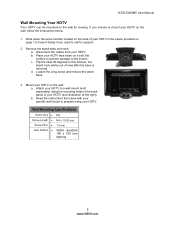
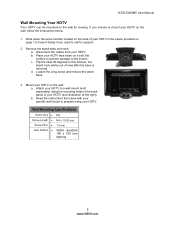
... choose to the screen. Place your HDTV. Mount your HDTV (see illustration at the right). Attach your HDTV to properly hang your HDTV in the back panel of view after the base is...need to call for viewing. Loosen the wing screw and remove the stand base.
3. VIZIO E260MV User Manual
Wall Mounting Your HDTV
Your HDTV can be out of your HDTV on a soft, flat surface to prevent damage...
E260MV User Manual - Page 10


... previous menu level.
The proximity sensor detects you will return to the remote signal.
1. VIZIO E260MV User Manual
Chapter 2 Basic Controls and Connections
Front Panel
POWER 'VIZIO' LIGHT-The VIZIO logo lights white when powered on -screen menu. Remote Control Sensor-Point the remote control directly at this button will return to launch...
E260MV User Manual - Page 11


... the device to come from the computer to...as a DVD player or Set-Top Box through this ...viewing, the audio associated with L/R Audio-Connect another digital video device such as a VCR or game console. AUDIO OUT-(OPTICAL) When digital TV is also used for purchase from a computer here. Your VIZIO Certified HDMI-DVI cables are available for service.
7. Rear Panel Connections
VIZIO E260MV...
E260MV User Manual - Page 13


...VIZIO.com Also press this button to change the channels up or down . Also...open menus, adjust other TV settings such as Brightness and Contrast, ...-Press to pause live TV. VIZIO E260MV User Manual
VOL ▲/▼-Press ... DASH, 2. AV-Press to recall the previously viewed channel. Press to exit from the Standby mode..., you out of the On Screen Menu completely. Remote Control Buttons
...
E260MV User Manual - Page 26


...menu opens. i. ii. Press LAST to go to the next or previous picture. VIZIO E260MV User Manual
Chapter 7 Viewing pictures
Connect a USB flash drive to the USB port on the USB device, bit rate...your HDTV to a previous screen.
4. In the Modify Photo menu, the image must first be displayed. Viewing Photos
1. Press Left or Right Navigation buttons to manually go back to view photos. USB...
E260MV User Manual - Page 28


...screen. People will see the complete picture without the image overstretching beyond the viewing area. VIZIO E260MV User Manual
Wide
Select how the picture displays on the selected input and the TV program:
Normal.... Full Full mode allows you experience "noise" along the border switch to fill the TV screen.
Panoramic Mode When watching a standard broadcast or full frame movie in...
E260MV User Manual - Page 35


... the PCM format. A screen will come up to confirm your Home...Flat, Rock, Pop, Classical, or Jazz. VIZIO E260MV User Manual
Audio Settings Menu
SRS TruSurround HD™ This option sets the SRS TruSurround HD surround sound process. SRS TruVolume When the programming switches...set to a commercial or when changing from On or Off. Note: Only settings under the Audio menu will pass all Audio...
E260MV User Manual - Page 37


... be reset.
Note: Only settings under the Picture Settings menu will look too light. There you to set to Custom. VIZIO E260MV User Manual
More Select More to adjust advanced options for television broadcasting. Color Temperature Color Temperature is removed from the slideshow. Normal is set a preset calibrated for a customized setting. Color Enhancement This feature increases...
E260MV User Manual - Page 38
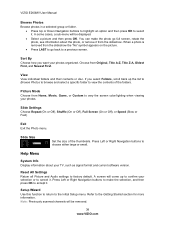
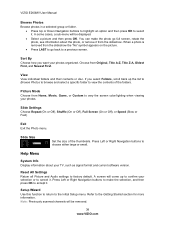
...come up the list to Browse Photos to browse and select a specific folder to view the contents of the thumbnails. Press Left or Right Navigation buttons to make the photo go back to vary the screen color/lighting when viewing your photos organized. Refer to factory default. VIZIO E260MV... Size
Set the size of the folders.
Reset All Settings Return all Picture and Audio settings to ...
E260MV User Manual - Page 41


... select a different input source.
For best image quality, view HD wide-screen programs where possible. Press the INPUT button on the wall, try moving your HDTV.
Make sure power adapter is up-converted (increased) to off. Check the connections of the problem. If you are set to match your HDTV's digital capabilities exceed a digital...
E260MV User Manual - Page 42


... High-Definition
Users.
Tips for viewing High Definition Content.
The next best is FAT32 Make sure it . Make sure the device is Component, followed by HDMI.
VIZIO E260MV User Manual
General TV Problems
You switch to a different input and the screen size
changes. Make sure your antenna is correctly inserted.
Your...
E260MV User Manual - Page 45


... Display Compatibility Colors Brightness cd/m2 (typical) Dynamic Contrast Ratio Response Time Viewing Angle Inputs
Outputs Features
Speakers Panel Life Power Input Voltage Range Power Consumption Environmental Conditions Operating Non-Operating Dimensions... at 50/60Hz 55W (AVG),
VIZIO E260MV User Manual
Chapter 10 Specifications
Product specifications may change without notice or obligation.
E260MV User Manual - Page 48


...Rear Panel Connections 11 Satellite Box 18 VCR 24 Video Camera 24 Contents 7 Contrast 36 Controls Front Panel 10 Daylight Savings setting ...Change the Password 33 Channel Block 32 Rating Enable 32 USA Movie Rating 33 USA TV Rating 32 Parental Controls 32 Photo Menu 37 Browse Photos 38 Picture Mode 38 Slide Settings 38 Slide size 38 Slideshow 37 Sort 38 View 38 Picture Settings...
E260MV User Manual - Page 49
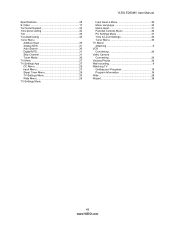
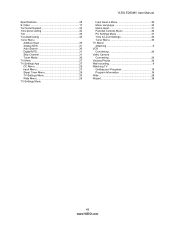
... 30 Wide Menu 28 TV Settings Menu
VIZIO E260MV User Manual
Input Source Menu 30 Menu Language 34 Name Input 31 Parental Controls Menu 32 PC Settings Menu 31 Time & Local Settings 34 Tuner Menu 30 TV Stand Attaching 8 VCR Connecting 24 Video Camera Connecting 24 Viewing Photos 26 Wall mounting 9 Watching TV Getting your Programs...
Quick Start Guide - Page 3


... to the input device you wish to the channel last viewed.
Last: Return to view. Input: Change the input device.
Info: Display the Info Window. Channel Up/Down: Change the channel.
Exit: Close the on -screen menu or select highlighted menu option.
OK: Display the on -screen menu.
Dash (-): Use with number pad to manually enter...
Similar Questions
How To Fix Tv Blue Screen Sometimes Show Logo Ans Thats End Only Blue Screen No
(Posted by Thebigger910 1 month ago)
How To Remove Back Panel Off Vizio Model #e260mv No Screws Found
Need to change cable connecti
Need to change cable connecti
(Posted by Larryandbridget 8 years ago)
Vizio E260mv Will Not Tune Inchannels
Sony and other Vizio tvs will tune in the number.decimal channels in the cable channel guide. The E2...
Sony and other Vizio tvs will tune in the number.decimal channels in the cable channel guide. The E2...
(Posted by dgedalecia 10 years ago)
I Need A Vizio E260mv Manual For Our Tv
Can you lacoate the Manual E260MV for our Vizio tv
Can you lacoate the Manual E260MV for our Vizio tv
(Posted by toomeyje 12 years ago)

