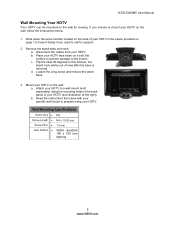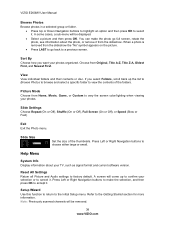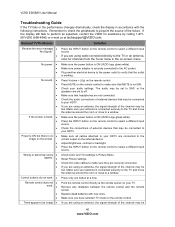Vizio E260MV Support Question
Find answers below for this question about Vizio E260MV.Need a Vizio E260MV manual? We have 2 online manuals for this item!
Question posted by Larryandbridget on September 19th, 2015
How To Remove Back Panel Off Vizio Model #e260mv No Screws Found
Need to change cable connecti
Current Answers
Related Vizio E260MV Manual Pages
Similar Questions
Vizio. Model E260mv
Vizio. Model E260MV need to remove cover in the back. No screws that I can see u
Vizio. Model E260MV need to remove cover in the back. No screws that I can see u
(Posted by gwalsh78729 3 years ago)
How To Remove The Stand From A Vizio Va19lhdtv10t
can the stand be removed to mount it on the wall?
can the stand be removed to mount it on the wall?
(Posted by spaterson222 9 years ago)
I Was Given A Vizio 29 Inch Flat Screen Television After A Week It Stopped Worki
I threw the box and all paperwork away I don't even have the reciept. target told me to contact you...
I threw the box and all paperwork away I don't even have the reciept. target told me to contact you...
(Posted by rjc1961 11 years ago)
Switching Channels
I have aVizio model E260mv and I want to go from like channel 5 to 54 it will notswitch to the other...
I have aVizio model E260mv and I want to go from like channel 5 to 54 it will notswitch to the other...
(Posted by Anonymous-56956 12 years ago)
I Recently Purchased A 26' Visio Led Tv, Model # E260mv. It Was A Gift For My Mo
She dropped the remote and the plastic cross insert fell down the vent. Where can I get a replacemen...
She dropped the remote and the plastic cross insert fell down the vent. Where can I get a replacemen...
(Posted by EdwinGrant 12 years ago)