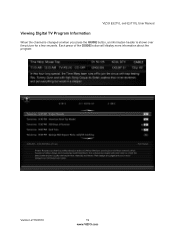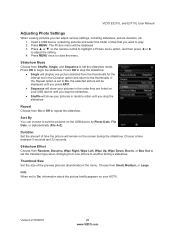Vizio E421VL Support Question
Find answers below for this question about Vizio E421VL.Need a Vizio E421VL manual? We have 1 online manual for this item!
Question posted by bwatson13 on July 21st, 2011
Size Of Display When Changing Channel
is there a way to increase the size of the display at the right top of the screen that shows the channel...I got the tv for my 96 yeal old mother in law and she cannot ready the small display
Current Answers
Related Vizio E421VL Manual Pages
Similar Questions
Turned On My E321vl This Morning And Was Working Fine. Changed Channel And Staye
turned on my e321vl this morning and worked fine. Changed channel, and is stuck on channel 2. Turned...
turned on my e321vl this morning and worked fine. Changed channel, and is stuck on channel 2. Turned...
(Posted by grnjan 2 years ago)
Vizio Vx42l I Have Sound , But No Picture. Will Not Change Channels
Tv has no picture it does have sound but it won't change channels and volume control doesn't work Vi...
Tv has no picture it does have sound but it won't change channels and volume control doesn't work Vi...
(Posted by rjoyner58 10 years ago)
Can I Programm My Vizio Remote To Control My Cable Box To Change Channels
I have a Vizio 470vse tv. Can I program my vizio remote to control my Scientific Atlantic Explorer 8...
I have a Vizio 470vse tv. Can I program my vizio remote to control my Scientific Atlantic Explorer 8...
(Posted by stromboli 11 years ago)
When Changing Channels My Tv Makes Cracking Sound
(Posted by greggettys 11 years ago)