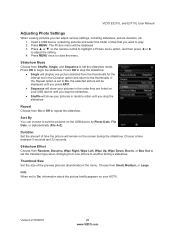Vizio E421VL Support Question
Find answers below for this question about Vizio E421VL.Need a Vizio E421VL manual? We have 1 online manual for this item!
Question posted by bloomnidiots on July 24th, 2015
What Size Thumb Screw
The person who posted this question about this Vizio product did not include a detailed explanation. Please use the "Request More Information" button to the right if more details would help you to answer this question.
Current Answers
Related Vizio E421VL Manual Pages
Similar Questions
Looking For Thumb Screw.
I've taken my unit off the wall & need to attach the stand. Have all parts to assemble the stand...
I've taken my unit off the wall & need to attach the stand. Have all parts to assemble the stand...
(Posted by trishskillman 6 years ago)
Size Of Screws
i have a vizio va26Lhdtv10T. What soze of screws can i buy to close tight the back cover. I need the...
i have a vizio va26Lhdtv10T. What soze of screws can i buy to close tight the back cover. I need the...
(Posted by maria5432 6 years ago)
Need The Size Of Screws For The Base Of 70 Inch Vizio Tv.
(Posted by ndmoses4 9 years ago)
Where Can I Get Four Thumb Screws, Size:m6,length:10 Mm For Vizio E420va Hdtv?
Where can I get Four Thumb screws , size: M6, Length: 10 mm for Vizio E420VA HDTV stand?
Where can I get Four Thumb screws , size: M6, Length: 10 mm for Vizio E420VA HDTV stand?
(Posted by luther1959 11 years ago)
Size Of Display When Changing Channel
is there a way to increase the size of the display at the right top of the screen that shows the cha...
is there a way to increase the size of the display at the right top of the screen that shows the cha...
(Posted by bwatson13 12 years ago)