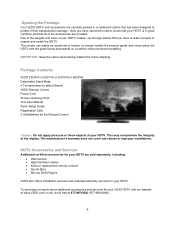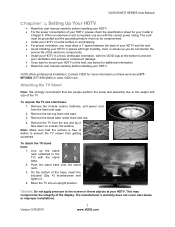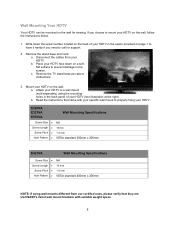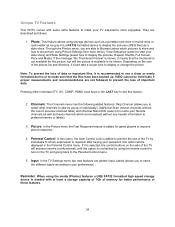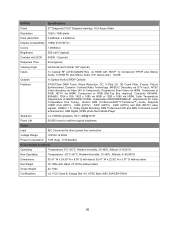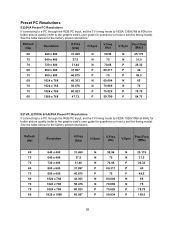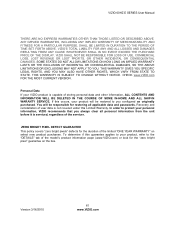Vizio E370VA Support Question
Find answers below for this question about Vizio E370VA.Need a Vizio E370VA manual? We have 2 online manuals for this item!
Question posted by trishskillman on December 24th, 2017
Looking For Thumb Screw.
I've taken my unit off the wall & need to attach the stand. Have all parts to assemble the stand except the thumb screw. Any suggestions on where to find that item would be appreciated.
Current Answers
Answer #1: Posted by Odin on December 24th, 2017 1:17 PM
I suggest you call the manufacturer. use the contact information here--https://www.contacthelp.com/vizio/customer-service. Vizio may just send you what you need, or, if not, should provide the information for getting it yourself.
Hope this is useful. Please don't forget to click the Accept This Answer button if you do accept it. My aim is to provide reliable helpful answers, not just a lot of them. See https://www.helpowl.com/profile/Odin.
Related Vizio E370VA Manual Pages
Similar Questions
What Size Screws Are Needed To Reattach The Television To Its Base Stand?
What size screws are needed to reattach the television to its base stand?
What size screws are needed to reattach the television to its base stand?
(Posted by saramagen85 5 years ago)
What Size Screws Are Used To Attached The Base To The Tv. I Have Vizio E370va.
What size screws are used to attached the base to the TV. I have Vizio E370VA.
What size screws are used to attached the base to the TV. I have Vizio E370VA.
(Posted by lars1836 8 years ago)
How Do I Play Video Off Of The Usb Port On A Vizio E370va
(Posted by sharoRB 9 years ago)
I Was Given A Vizio 29 Inch Flat Screen Television After A Week It Stopped Worki
I threw the box and all paperwork away I don't even have the reciept. target told me to contact you...
I threw the box and all paperwork away I don't even have the reciept. target told me to contact you...
(Posted by rjc1961 11 years ago)
Where Can I Get Four Thumb Screws, Size:m6,length:10 Mm For Vizio E420va Hdtv?
Where can I get Four Thumb screws , size: M6, Length: 10 mm for Vizio E420VA HDTV stand?
Where can I get Four Thumb screws , size: M6, Length: 10 mm for Vizio E420VA HDTV stand?
(Posted by luther1959 11 years ago)