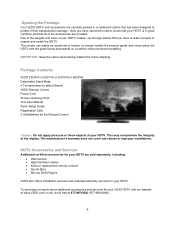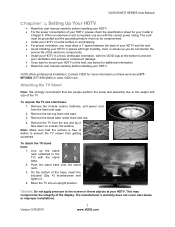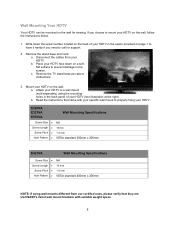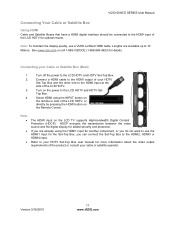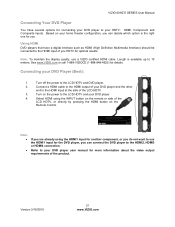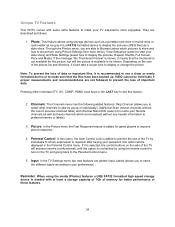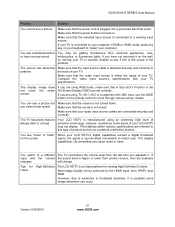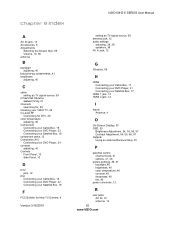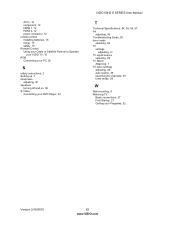Vizio E370VA Support Question
Find answers below for this question about Vizio E370VA.Need a Vizio E370VA manual? We have 2 online manuals for this item!
Question posted by lars1836 on July 21st, 2015
What Size Screws Are Used To Attached The Base To The Tv. I Have Vizio E370va.
What size screws are used to attached the base to the TV. I have Vizio E370VA.
Current Answers
Answer #1: Posted by TommyKervz on July 22nd, 2015 3:37 AM
Screw size: M6
Screw Length: 10mm
Screw Pitch: 1.0m
Hole Pattern: VESA standard 200mm x 200mm
Related Vizio E370VA Manual Pages
Similar Questions
What Size Screws Are Needed To Reattach The Television To Its Base Stand?
What size screws are needed to reattach the television to its base stand?
What size screws are needed to reattach the television to its base stand?
(Posted by saramagen85 5 years ago)
Looking For Thumb Screw.
I've taken my unit off the wall & need to attach the stand. Have all parts to assemble the stand...
I've taken my unit off the wall & need to attach the stand. Have all parts to assemble the stand...
(Posted by trishskillman 6 years ago)
How Do I Play Video Off Of The Usb Port On A Vizio E370va
(Posted by sharoRB 9 years ago)