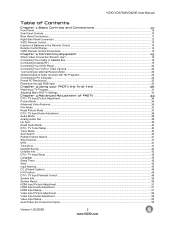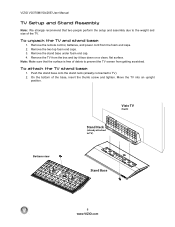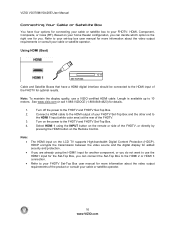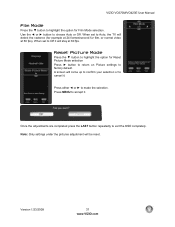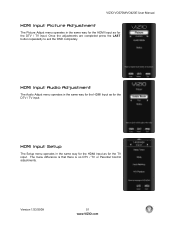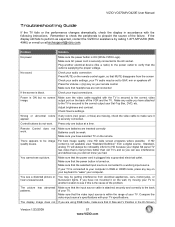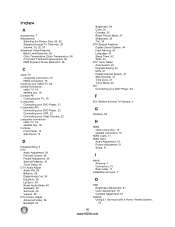Vizio VO370M Support Question
Find answers below for this question about Vizio VO370M - 37" LCD TV.Need a Vizio VO370M manual? We have 2 online manuals for this item!
Question posted by dianagfleenor on July 22nd, 2014
Full Screen Viewing
Current Answers
Answer #1: Posted by BusterDoogen on July 22nd, 2014 4:55 PM
I hope this is helpful to you!
Please respond to my effort to provide you with the best possible solution by using the "Acceptable Solution" and/or the "Helpful" buttons when the answer has proven to be helpful. Please feel free to submit further info for your question, if a solution was not provided. I appreciate the opportunity to serve you!
Related Vizio VO370M Manual Pages
Similar Questions
My Vizio SV370XVT 37" LCD TV Gives me a pop-up that says "video codec not supported" and only plays ...
My Visio LCD TV's screen starts flickering after about an hour of playing. when I disconnet it from ...
From time to time when turning on my Vizio VO370M TV (purchased in September 2009) the picture is ve...