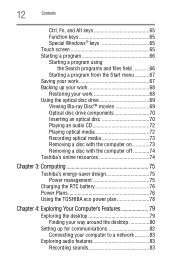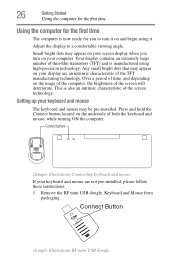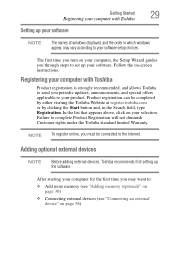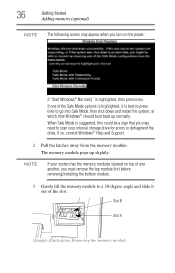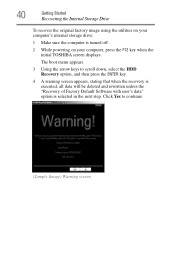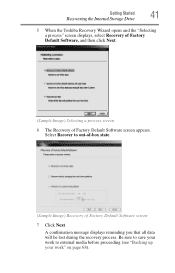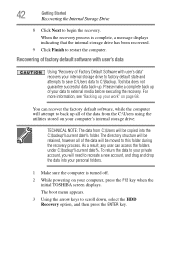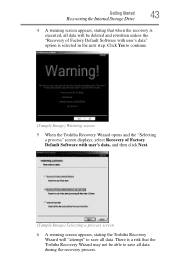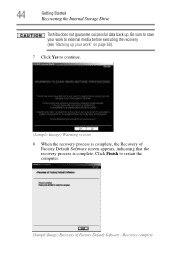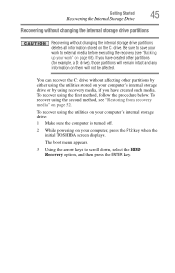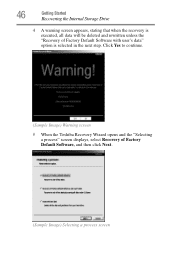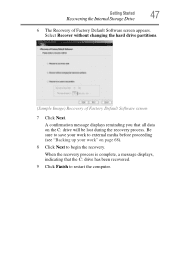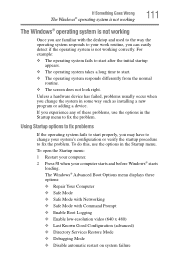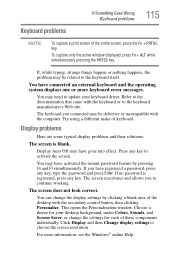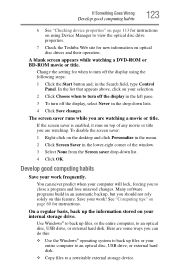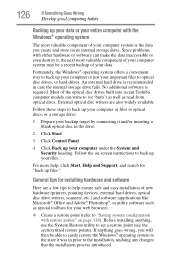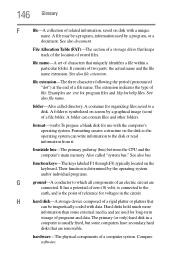Toshiba LX835-D3205 Support Question
Find answers below for this question about Toshiba LX835-D3205.Need a Toshiba LX835-D3205 manual? We have 1 online manual for this item!
Question posted by jcasey17 on August 27th, 2018
Blank Terminal Screen
Screen is blank except for the windows icon and the buffering symbol
Current Answers
Related Toshiba LX835-D3205 Manual Pages
Similar Questions
Black Screen Upon Start Up With Symbol In Top Left Corner.
Hi, I found this computer in a family members closet and wanted to get it back up and running, but w...
Hi, I found this computer in a family members closet and wanted to get it back up and running, but w...
(Posted by Jamiehammock55 5 years ago)
Reset Bios Toshiba Lx835 ???
asks me to enter password at start, i need help please!
asks me to enter password at start, i need help please!
(Posted by kaarenzz7 11 years ago)
Key Board And Mouse Wont Connect, Touch Screen Doesnt Function, Cant
just opened box from delivery of key board and mouse wont connect, touch screen doesnt function, can...
just opened box from delivery of key board and mouse wont connect, touch screen doesnt function, can...
(Posted by tonysteele2003 11 years ago)