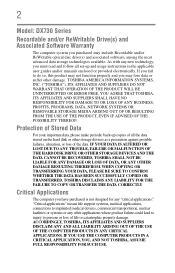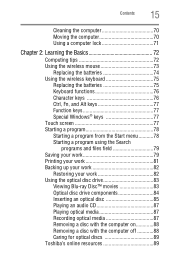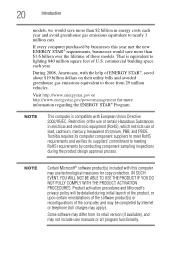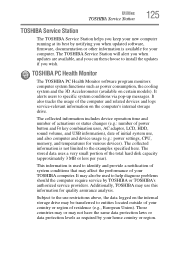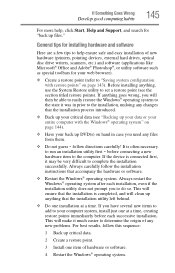Toshiba DX735-D3302 Support and Manuals
Get Help and Manuals for this Toshiba item

View All Support Options Below
Free Toshiba DX735-D3302 manuals!
Problems with Toshiba DX735-D3302?
Ask a Question
Free Toshiba DX735-D3302 manuals!
Problems with Toshiba DX735-D3302?
Ask a Question
Most Recent Toshiba DX735-D3302 Questions
How To Boot The Setup Menu
(Posted by kamelghaderi6922 2 years ago)
Black Screen Upon Start Up With Symbol In Top Left Corner.
Hi, I found this computer in a family members closet and wanted to get it back up and running, but w...
Hi, I found this computer in a family members closet and wanted to get it back up and running, but w...
(Posted by Jamiehammock55 5 years ago)
Popular Toshiba DX735-D3302 Manual Pages
Toshiba DX735-D3302 Reviews
We have not received any reviews for Toshiba yet.