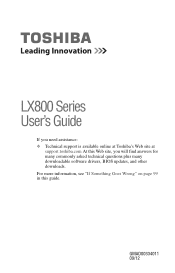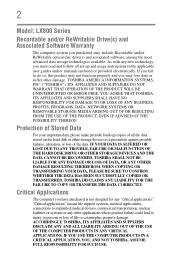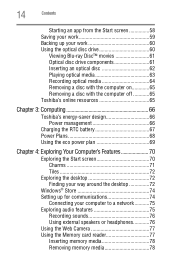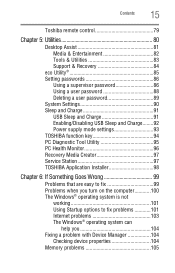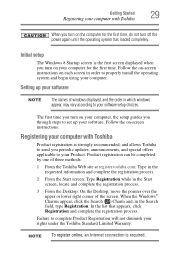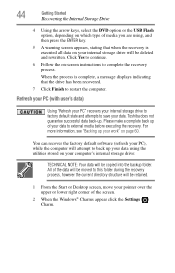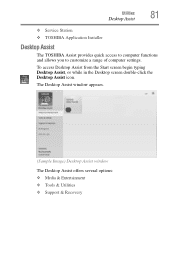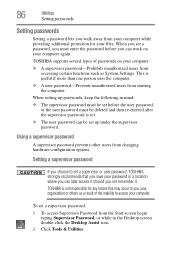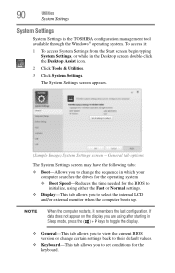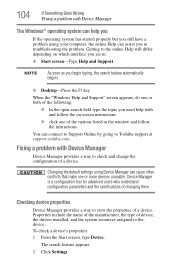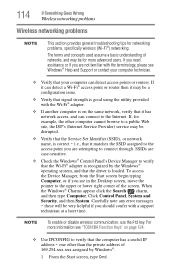Toshiba LX835-D3300 Support Question
Find answers below for this question about Toshiba LX835-D3300.Need a Toshiba LX835-D3300 manual? We have 1 online manual for this item!
Current Answers
Related Toshiba LX835-D3300 Manual Pages
Similar Questions
Toshiba Lx835 How Di I Turn On Wifi
My f12 button is toggling Bluetooth but not wifi, and if don't have a physical button on my computer...
My f12 button is toggling Bluetooth but not wifi, and if don't have a physical button on my computer...
(Posted by Bmoore85735 10 years ago)
How To Change Hard Drive Toshiba Lx835-3203
(Posted by bmorrison1948 10 years ago)
Reset Bios Toshiba Lx835 ???
asks me to enter password at start, i need help please!
asks me to enter password at start, i need help please!
(Posted by kaarenzz7 11 years ago)
What Kind Of Disc Can The Lx835-d3203 Burn?
(Posted by Anonymous-73255 11 years ago)