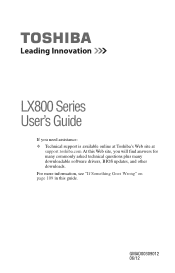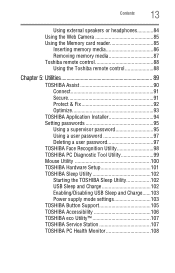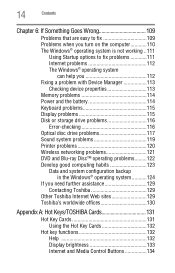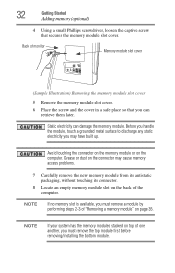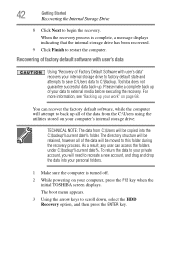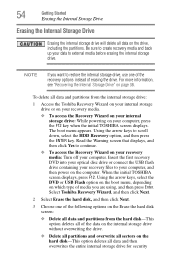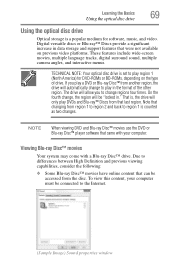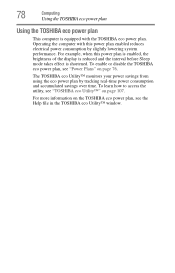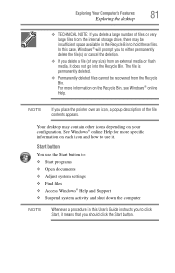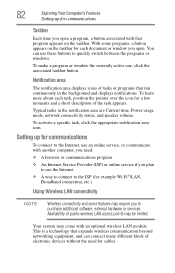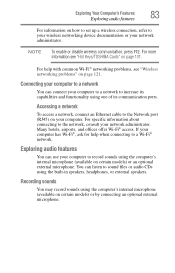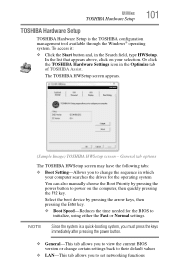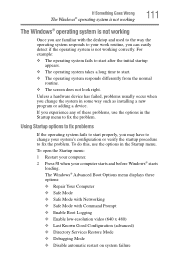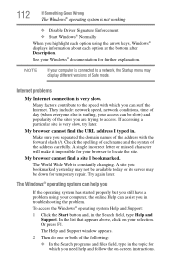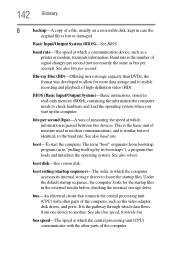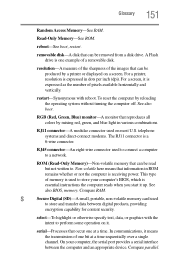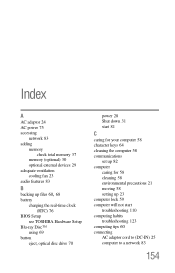Toshiba LX835-D3207 Support Question
Find answers below for this question about Toshiba LX835-D3207.Need a Toshiba LX835-D3207 manual? We have 1 online manual for this item!
Question posted by bmorrison1948 on May 28th, 2013
How To Access Bios On Startup Lx835-d3202?
The person who posted this question about this Toshiba product did not include a detailed explanation. Please use the "Request More Information" button to the right if more details would help you to answer this question.
Requests for more information
Request from efullfuller on January 9th, 2022 12:29 PM
Excuse me, I have a old Toshiba all in one, and it keeps giving me the reboot and select proper boot device, and your directions aren't helping
Excuse me, I have a old Toshiba all in one, and it keeps giving me the reboot and select proper boot device, and your directions aren't helping
Current Answers
Answer #1: Posted by TommyKervz on May 28th, 2013 8:25 PM
Greetings -
1. Turn on the computer
2. Press 'Esc' immidietely you see the Toshiba logo
3. press f1 (at the message "Check system. Then press the [f1] key")
You should then be taken to Bios
Hope this helps
1. Turn on the computer
2. Press 'Esc' immidietely you see the Toshiba logo
3. press f1 (at the message "Check system. Then press the [f1] key")
You should then be taken to Bios
Hope this helps
Related Toshiba LX835-D3207 Manual Pages
Similar Questions
Toshiba Lx835 How Di I Turn On Wifi
My f12 button is toggling Bluetooth but not wifi, and if don't have a physical button on my computer...
My f12 button is toggling Bluetooth but not wifi, and if don't have a physical button on my computer...
(Posted by Bmoore85735 10 years ago)
How To Change Hard Drive Toshiba Lx835-3203
(Posted by bmorrison1948 10 years ago)
Reset Bios Toshiba Lx835 ???
asks me to enter password at start, i need help please!
asks me to enter password at start, i need help please!
(Posted by kaarenzz7 11 years ago)
What Kind Of Disc Can The Lx835-d3203 Burn?
(Posted by Anonymous-73255 11 years ago)