Toshiba LX835-D3207 Support Question
Find answers below for this question about Toshiba LX835-D3207.Need a Toshiba LX835-D3207 manual? We have 1 online manual for this item!
Question posted by bmorrison1948 on May 28th, 2013
How To Change Hard Drive Toshiba Lx835-3203
The person who posted this question about this Toshiba product did not include a detailed explanation. Please use the "Request More Information" button to the right if more details would help you to answer this question.
Current Answers
There are currently no answers that have been posted for this question.
Be the first to post an answer! Remember that you can earn up to 1,100 points for every answer you submit. The better the quality of your answer, the better chance it has to be accepted.
Be the first to post an answer! Remember that you can earn up to 1,100 points for every answer you submit. The better the quality of your answer, the better chance it has to be accepted.
Related Toshiba LX835-D3207 Manual Pages
User Guide - Page 2
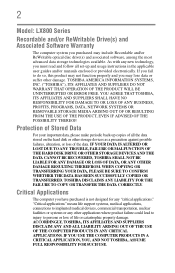
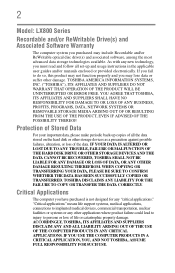
... OF THE POSSIBILITY THEREOF. IF YOUR DATA IS ALTERED OR LOST DUE TO ANY TROUBLE, FAILURE OR MALFUNCTION OF THE HARD DISK DRIVE OR OTHER STORAGE DEVICES AND THE DATA CANNOT BE RECOVERED, TOSHIBA SHALL NOT BE LIABLE FOR ANY DAMAGE OR LOSS OF DATA, OR ANY OTHER DAMAGE RESULTING THEREFROM. Critical Applications...
User Guide - Page 8


..., is assumed, however, with all rights reserved. Department of Commerce prior to change without the prior written permission of the U.S. Any export, directly or indirectly, in...trademarks or trademarks of Adobe Systems Incorporated in contravention of Toshiba. TOSHIBA CORPORATION AND TOSHIBA AMERICA INFORMATION SYSTEMS, INC. (TOSHIBA) PROVIDES NO WARRANTY WITH REGARD TO THIS MANUAL OR ANY...
User Guide - Page 12
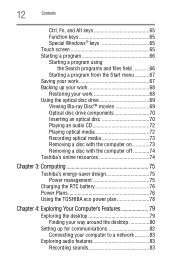
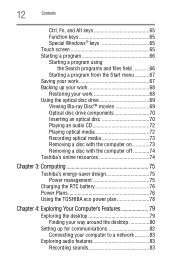
...work 68 Restoring your work 68 Using the optical disc drive 69 Viewing Blu-ray Disc™ movies 69 Optical disc drive components 70 Inserting an optical disc 70 Playing an ... 76 Power Plans 76 Using the TOSHIBA eco power plan 78
Chapter 4: Exploring Your Computer's Features 79
Exploring the desktop 79 Finding your way around the desktop 80
Setting up for communications 82 Connecting...
User Guide - Page 44
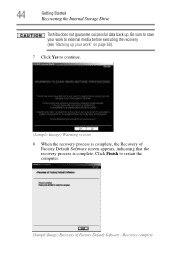
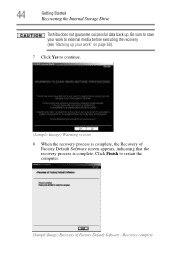
... the computer.
(Sample Image) Recovery of
Factory Default Software screen appears, indicating that the recovery process is complete. 44
Getting Started
Recovering the Internal Storage Drive
Toshiba does not guarantee successful data back up your work " on page 68).
7 Click Yes to continue.
(Sample Image) Warning screen 8 When the recovery process is...
User Guide - Page 45
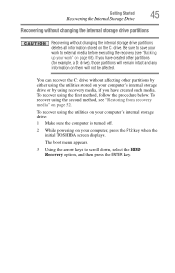
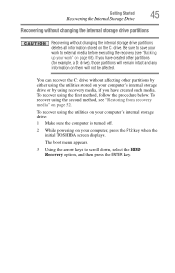
...your work" on page 52. You can recover the C: drive without changing the internal storage drive partitions deletes all information stored on the C: drive. Be sure to save your work to scroll down, ... key when the initial TOSHIBA screen displays. If you have created other partitions by either using the utilities stored on your computer's internal storage drive or by using recovery media...
User Guide - Page 47
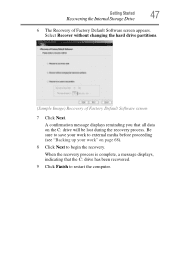
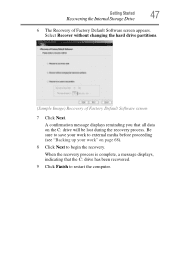
... external media before proceeding (see "Backing up your work" on the C: drive will be lost during the recovery process.
Getting Started
47
Recovering the Internal Storage Drive
6 The Recovery of Factory Default Software screen
7 Click Next. Select Recover without changing the hard drive partitions.
(Sample Image) Recovery of Factory Default Software screen appears. Be sure...
User Guide - Page 52
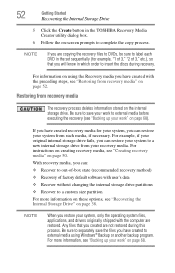
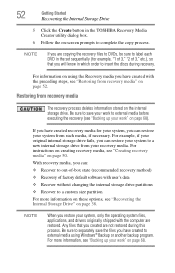
..."1 of 3," "2 of factory default software with user's data
❖ Recover without changing the internal storage drive partitions
❖ Recover to a custom size partition
For more information, see "Backing up...have created with the computer are restored. With recovery media, you will know in the TOSHIBA Recovery Media Creator utility dialog box.
6 Follow the on page 68). For more ...
User Guide - Page 53


...changing the hard drive partitions-If you want to recover the C: drive to its out-of-box state and specify a custom size for the C: drive. Note: This option deletes all data on your internal storage drive... is complete, a message displays indicating that the drive has been recovered.
9 Click Finish to restart the computer. When the initial TOSHIBA screen displays, press the F12 key on -screen...
User Guide - Page 54
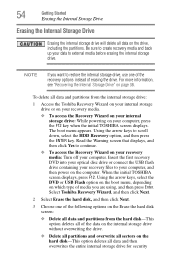
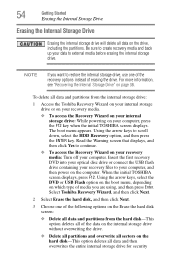
...; Delete all partitions and overwrite all data and then overwrites the entire internal storage drive for security To delete all data and partitions from the hard disk-This option deletes all of erasing the drive. When the initial TOSHIBA screen displays, press F12. NOTE
If you are using, and then press Enter. Be sure...
User Guide - Page 68
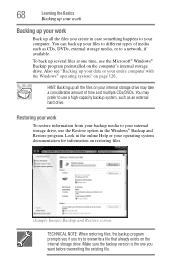
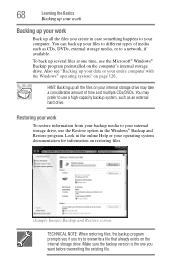
...up your work
To restore information from your backup media to your operating system documentation for information on your internal storage drive may prefer to use a high-capacity backup system, such as CDs, DVDs, external storage media, or to ...program.
You may take a considerable amount of media such as an external hard drive. Restoring your work
Back up your files to your computer.
User Guide - Page 101
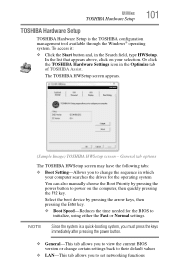
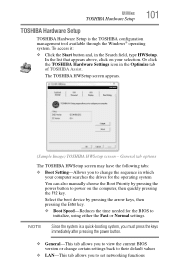
...
The TOSHIBA HWSetup screen may have the following tabs: ❖ Boot Setting-Allows you to power on your computer searches the drives for ...TOSHIBA Hardware Setup
101
TOSHIBA Hardware Setup
TOSHIBA Hardware Setup is a quick-booting system, you must press the keys immediately after pressing the power button.
❖ General-This tab allows you to view the current BIOS version or change...
User Guide - Page 108
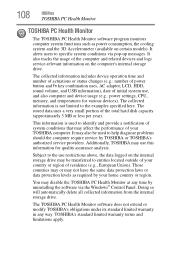
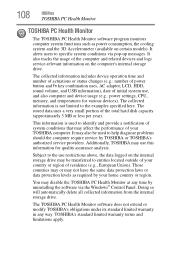
...actuations or status changes (e.g.: number of power button and Fn key combination uses, AC adaptor, LCD, HDD, sound volume, and USB information), date of the total hard disk capacity (approximately... related devices and logs service-relevant information on the computer's internal storage drive. TOSHIBA's standard limited warranty terms and limitations apply.
It may also be transferred to...
User Guide - Page 118
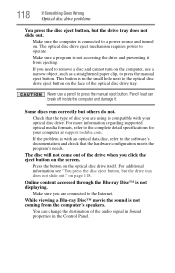
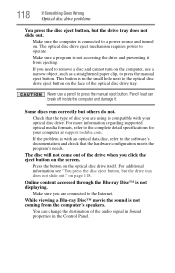
...your computer at support.toshiba.com.
on the optical disc drive itself.
Press the button on page 118. Make sure you are connected to the optical disc drive eject button on ...drive tray does not slide out." If the problem is in the Control Panel. Make sure a program is connected to press the manual eject button.
Pencil lead can change the destination of the optical disc drive...
User Guide - Page 123
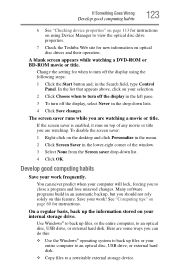
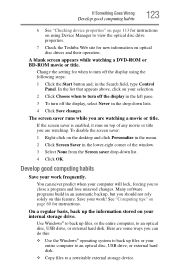
...on using Device Manager to view the optical disc drive properties.
7 Check the Toshiba Web site for when to turn off the display ... files or your
entire computer to an optical disc, USB drive, or external hard disk.
❖ Copy files to turn off the display ...computer, to close a program and lose unsaved changes.
See "Computing tips" on the desktop and click Personalize in the menu.
2 Click ...
User Guide - Page 126
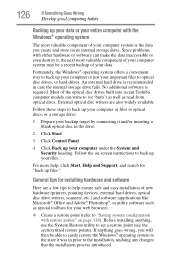
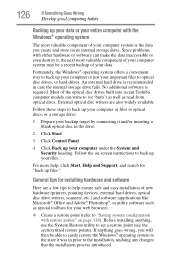
... Restore utility to optical disc drives, or hard drives. An external hard drive is required. Since problems with either hardware or software can write to (or 'burn') as well as special toolbars for installing hardware and software
Here are also widely available. Most of the optical disc drives built into recent Toshiba computer models can make the...
User Guide - Page 147


... battery save mode. (2) A key or combination of keys that saves to the internal storage drive the current state of your work , including all open files and programs, when you use to... HDMI. Hibernation-A feature of pixels is running and have the operating system automatically recognize the change. hot key-(1) A feature in which only every other services. Internet-The decentralized, world-...
User Guide - Page 152


... supports data
transfer. Suspend-A feature of programs and data.
U
Universal Serial Bus (USB)-USB is a serial bus that utilizes solid-state memory as a portable hard drive.
USB Flash drive-A small, portable flash memory card that allows you to turn off the computer without exiting your open applications and to continue from where you...
User Guide - Page 157


...plan options 76 precautions safety 22 printer troubleshooting 120 problem solving contacting Toshiba 129 Startup options 111 program, starting 66 program, starting from Start menu 67
R
recording ...data 42 restoring from recovery DVDs/
media 52 to custom size partition 48 without changing drive partitions
45 recycle bin icon 80 registering computer 29 removing
an optical disc with ...
User Guide - Page 158


...TOSHIBA Button Support 105 TOSHIBA eco power plan 78 TOSHIBA eco Utility™ 107 TOSHIBA Face Recognition Utility 98 TOSHIBA Hardware Setup 101 TOSHIBA PC Diagnostic Tool Utility 99 TOSHIBA PC Health Monitor 108 Toshiba remote control 88 using 88 TOSHIBA Service Station 107 TOSHIBA... 116 external keyboard 115 good computing habits 123 hard disk drive is slow 117 Help and Support, Windows®...
User Guide - Page 159


...using
a microphone 84 computer lock 59 DVDs 69 Memory card reader 85 optical disc drive 69 TOSHIBA eco power plan 78 Web Camera 85 using the wireless mouse 61 Utilities 89
...W
warranty standard limited warranty 20
Web Camera using 85
Web sites 129 Wi-Fi®
wireless networking 82 Windows® operating system
desktop...
Similar Questions
How To Dissasemble Dx1215-d2101 To Replace Drive
(Posted by Anonymous-155677 8 years ago)
How To Replace The Hard Drive In Toshiba Dx1215 D2101
(Posted by torfran 10 years ago)
Where Is The Hard Drive
how do i open the unit to change the hard drive
how do i open the unit to change the hard drive
(Posted by mayaz3200 11 years ago)

