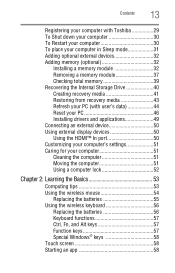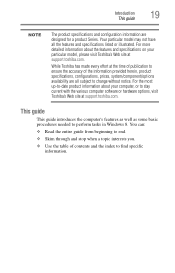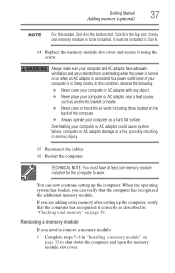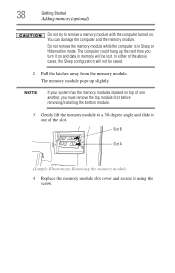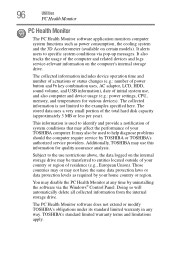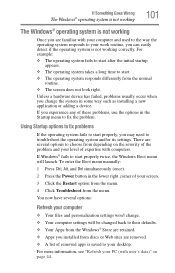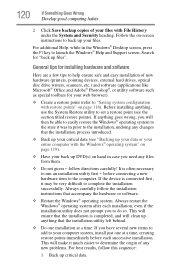Toshiba LX835-D3300 Support and Manuals
Get Help and Manuals for this Toshiba item

View All Support Options Below
Free Toshiba LX835-D3300 manuals!
Problems with Toshiba LX835-D3300?
Ask a Question
Free Toshiba LX835-D3300 manuals!
Problems with Toshiba LX835-D3300?
Ask a Question
Most Recent Toshiba LX835-D3300 Questions
Toshiba Touch All In One. Black Screen . Won't Startup
(Posted by Leovictory 9 years ago)
I'm Having Trouble Getting My Monitor To Turn On.
(Posted by Prestonmichael 10 years ago)
Popular Toshiba LX835-D3300 Manual Pages
Toshiba LX835-D3300 Reviews
We have not received any reviews for Toshiba yet.