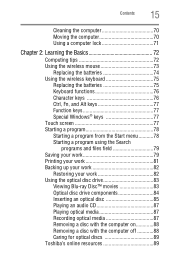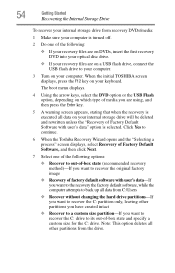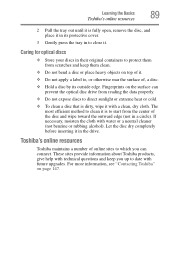Toshiba DX730-ST6N02 Support Question
Find answers below for this question about Toshiba DX730-ST6N02.Need a Toshiba DX730-ST6N02 manual? We have 1 online manual for this item!
Question posted by tonysteele2003 on July 12th, 2012
Key Board And Mouse Wont Connect, Touch Screen Doesnt Function, Cant
Current Answers
Answer #1: Posted by baklogic on July 13th, 2012 5:32 AM
Skip to around page 22 to 30 in the manual.
http://www.manualowl.com/m/Toshiba/DX730-ST6N02/Manual/283447
As its new, you should be able to telephone Toshiba to ask for help.
As it has wireless and bluetooth, thease can interfere with each other, and on page 7, but again, I would not expect that unless you were online- Check that the keyboard, and mouse batteries are not blanked by a piece of tape, to stop batteries losing charge whilst packed (you see this on a mobile phone, sometimes).
Look in the manual at the special function keys on page 77
From page 151 for fn button functions.
Page 158 for enaabling wireless/bletooth fn + the f8 button, or the toshiba card
I cannot see anything on the touchscreen, but once you are using the mouse and keyboard, it may well be on the list in all programs.
I hope that helps
25 years playing with computers/laptops, software, and 10 years a geek/nerd -always learning
Related Toshiba DX730-ST6N02 Manual Pages
Similar Questions
Hi, I found this computer in a family members closet and wanted to get it back up and running, but w...
I would like to know how to connect my toshiba DX753 D3201 pc to my Panasonic Viera plasma tv.