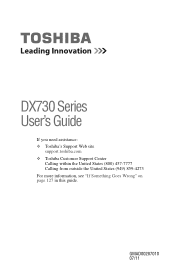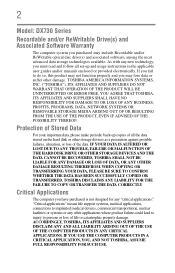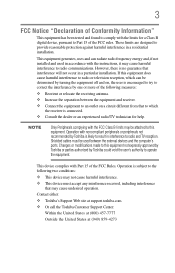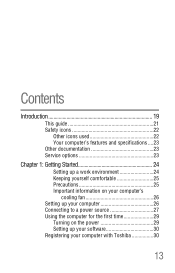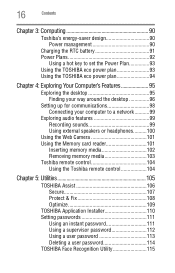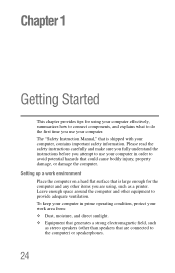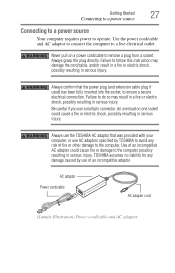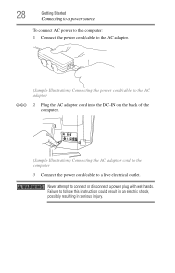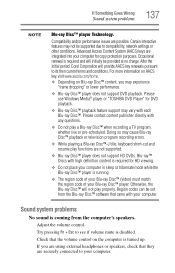Toshiba DX730-ST6N02 Support Question
Find answers below for this question about Toshiba DX730-ST6N02.Need a Toshiba DX730-ST6N02 manual? We have 1 online manual for this item!
Question posted by booie4 on July 7th, 2013
Connecting Pc To Tv
I would like to know how to connect my toshiba DX753 D3201 pc to my Panasonic Viera plasma tv.
Current Answers
Answer #1: Posted by TommyKervz on July 7th, 2013 2:27 PM
Greetings - Your computer's model number was not very clear - however the page linked to below will provide you with links to articles that should inform you of all your options depending on the ports supported by your devices -
http://www.google.com/search?hl=en&ie=ISO-8859-1&q=Connect+computer+to+tv+ehow
http://www.google.com/search?hl=en&ie=ISO-8859-1&q=Connect+computer+to+tv+ehow
Related Toshiba DX730-ST6N02 Manual Pages
Similar Questions
Hdmi Doesn't Work When Connecting To My Tv.
1. I did the HDMI connection accordingly butit still doesn't show anything. please help
1. I did the HDMI connection accordingly butit still doesn't show anything. please help
(Posted by kloh1 8 years ago)
I Have A Black Screen Won't Load Up. Power Button Is Green
(Posted by Paulapringle 9 years ago)
How Do I Restore My Toshiba Tecra 8000 Without Recovery Disc?
(Posted by wenceclause 11 years ago)
Toshiba Lx830 10 U
Hi, i recently purchased a Toshiba lx830 10u i think its a very good PC but i found one problem wit...
Hi, i recently purchased a Toshiba lx830 10u i think its a very good PC but i found one problem wit...
(Posted by jayemsley 11 years ago)
Key Board And Mouse Wont Connect, Touch Screen Doesnt Function, Cant
just opened box from delivery of key board and mouse wont connect, touch screen doesnt function, can...
just opened box from delivery of key board and mouse wont connect, touch screen doesnt function, can...
(Posted by tonysteele2003 11 years ago)