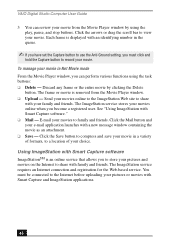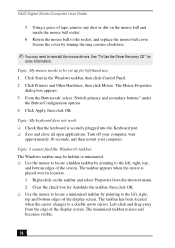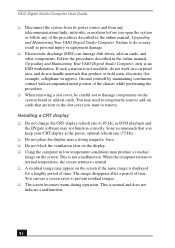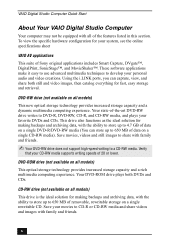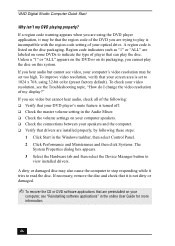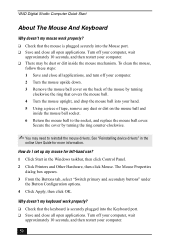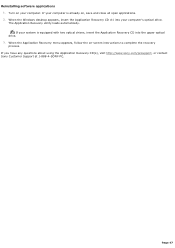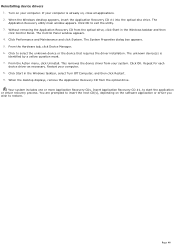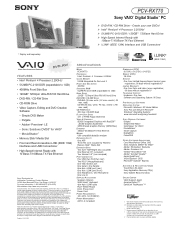Sony PCV-RX770 Support Question
Find answers below for this question about Sony PCV-RX770 - Vaio Desktop Computer.Need a Sony PCV-RX770 manual? We have 6 online manuals for this item!
Question posted by jirwinmc on July 25th, 2011
Remove Partitions
the system recovery disc fails due to partitions. How do I remove partitions to use system recovery discs?
Current Answers
Related Sony PCV-RX770 Manual Pages
Similar Questions
Sony Pcv-j150
My Sony Pcv-j159 is not properly working. I never used it a lot but needed to use it so I plugged it...
My Sony Pcv-j159 is not properly working. I never used it a lot but needed to use it so I plugged it...
(Posted by Darienadams 12 years ago)
Where Can I Find A Manual To Sony Desktop Pcv-rs610 Motherboard Model P4sd-vl.
(Posted by gqjimmy 12 years ago)
Pcv Rx752 Recovery App. Disks
original operating system was corrupted due to virus. I have added 2 new bootup operating systems to...
original operating system was corrupted due to virus. I have added 2 new bootup operating systems to...
(Posted by docflu1 12 years ago)
Sony Desktop Pcv-rs 311v
My computer will turn on but there no signal going to my monitor. I can't even hear my processor run...
My computer will turn on but there no signal going to my monitor. I can't even hear my processor run...
(Posted by tonysib 13 years ago)
Sony Pcv-rx600 Recovery?
I had brought Sony PCV-RX651 VAIO digital studio desktop couple years ago, but I have never recover...
I had brought Sony PCV-RX651 VAIO digital studio desktop couple years ago, but I have never recover...
(Posted by interesteternitylove 13 years ago)