Sony PCV-RX770 - Vaio Desktop Computer Support and Manuals
Get Help and Manuals for this Sony item
This item is in your list!

View All Support Options Below
Free Sony PCV-RX770 manuals!
Problems with Sony PCV-RX770?
Ask a Question
Free Sony PCV-RX770 manuals!
Problems with Sony PCV-RX770?
Ask a Question
Most Recent Sony PCV-RX770 Questions
Remove Partitions
the system recovery disc fails due to partitions. How do I remove partitions to use system recovery ...
the system recovery disc fails due to partitions. How do I remove partitions to use system recovery ...
(Posted by jirwinmc 12 years ago)
Popular Sony PCV-RX770 Manual Pages
VAIO User Guide - Page 17


...software applications listed,
depending on the specific computer model you purchased.
Digital Print can also be supplied with all of the VAIO AV applications may not be used to...Preinstalled Software
DigitalPrint Sony Electronics Inc. DVgate™ Sony Electronics Inc. You can enjoy the superior digital video quality and the effects features. VAIO AV Applications
Your VAIO® computer ...
VAIO User Guide - Page 65


...(s). If you have any questions about using the Application Recovery CD(s), visit www.sony.com/ pcsupport, or contact Sony Customer Support at 1-888-4-SONY-PC. The Application Recovery utility loads automatically.
✍ If your system is already on your computer or specific application. If you have more Application Recovery CDs. You may be in Windows to complete the...
VAIO User Guide - Page 77


... mark in the box for specific emulation information.
77 For information on the list and no drivers are installing a recently manufactured printer with Plug and Play capability.
5 Select the appropriate port, usually LPT1, and then click Next. 6 Select the appropriate printer manufacturer and model 7 Follow the onscreen instructions to the manual that may be required for...
VAIO User Guide - Page 87


... menu within the specific application.
This service provides you with answers to VAIO Help and Support Center. 2. When you want to information on commonly encountered problems. Enter a description of available topics. Select the topics that you have questions about your computer quickly and easily. A printed manual may be available for all models.)
The User Guide is not available...
VAIO User Guide - Page 92


... eject 70 printer installation 77 recover applications 67 software audio problems 72 startup problems 67 system response 77 Topics 67 turning off your computer 79 TV interference 81
U
Uninterruptible Power Supply 79 Universal Serial Bus ports 9 upgrading
your computer 81 UPS 79 USB port 9
92
V
VAIO Action Setup 13 ventilation 80 VisualFlow software 56
navigating 56 voltage settings 79
Quick Start Guide - Page 29


... for playback on your Sony CLIÉ™ handheld. America Online is a plug-in a photo album for your hard disk drive for VAIO® PCs (On selected models) Sonic Solutions DVDit! Customer benefits include Web-based e-mail, video e-mail, multiple e-mail accounts, free Web pages, online and live agent technical support, instant messaging, and parental...
Quick Start Guide - Page 30
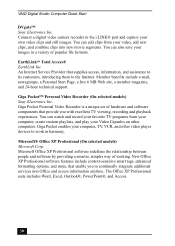
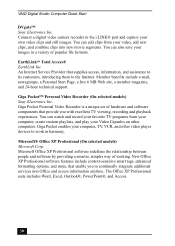
... experiences. VAIO Digital Studio Computer Quick Start
DVgate™ Sony Electronics Inc. You can watch and record your favorite TV programs from your images in harmony.
Giga Pocket enables your Video Capsules on other video player devices to continually integrate additional services into new movie segments. Microsoft® Office XP Professional (On selected models) Microsoft...
Quick Start Guide - Page 53


...not function properly without the updated drivers for specific operating systems. ❑ To install your printer, follow these ...model 7 Follow the on .
53 Why doesn't my connected printer function when the computer resumes from a power saving mode? Clear the printer memory by turning the printer off for approximately 10 seconds, and then turning it back on -screen instructions to the manual...
Quick Start Guide - Page 65


... Software Updates on the Sony Computing Support Web site at http://www.sony.com/pcsupport. You can download the latest software updates and software patches for your problem and the Knowledge Database searches for the corresponding solutions online. Select the topics that you with answers to view. VAIO Computer System Reference Manual
This advanced reference manual supplies detailed...
System Reference Manual - Page 94


... 30
M map - See processor modem - See Also system memory memory configuration
specifications 74 memory module
connector 48 removing 33 specifications 74 messages error 65 status and error 66
microprocessor - 80 VAIO Digital Studio System Reference Manual
I i.LINK connector 6 I/O address map 69 I/O connectors
i.LINK 13 keyboard and mouse 10 mic, line in card 26 side panel 24 slot...
VAIO User Guide - Page 26


... format for your own personal video clips that are available to the Web. DigitalPrint Sony Electronics Inc. CLIÉ Converter (On selected models) Sony Electronics Inc. Adobe® Acrobat® Reader® Adobe Systems Inc. Overview Of Preinstalled Software Applications
Your computer may include certain software versions or upgrades, and Internet services or offers that are...
VAIO User Guide - Page 61
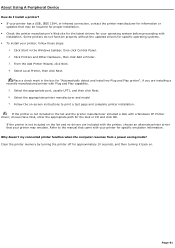
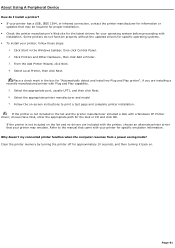
... back on -screen instructions to the manual that your printer may be required for proper installation. Check the printer manufacturer's Web site for the latest drivers for your operating system before proceeding with your printer for specific emulation information. About Using A Peripheral Device
How do not function properly without the updated drivers for specific operating systems...
VAIO User Guide - Page 69
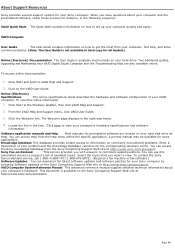
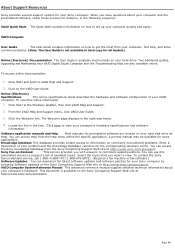
... guides, Upgrading and Maintaining Your VAIO Digital Studio Computer and the Troubleshooting Help are located on your hard drive. To contact the Sony
fax-on-demand service, call 1-888-4-SONY-PC (1-888-476-6972). (Requires a fax machine or fax software.)
Software Updates You can access Help from the Sony Computing Support Web site at http://www.sony.com/pcsupport. About Support Resources
Sony...
VAIO User Guide - Page 77
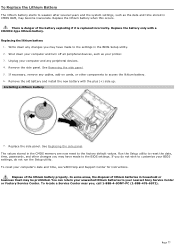
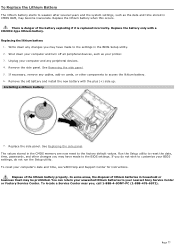
... or business trash may have made to the BIOS settings. To locate a Service Center near you do not wish to access the lithium battery. 6.
Replace the battery only with the plus (+) side up. Replacing the lithium battery
1. Unplug your computer's date and time, see VAIO Help and Support Center for instructions. See Removing the side panel. 5. If necessary...
Marketing Specifications - Page 1
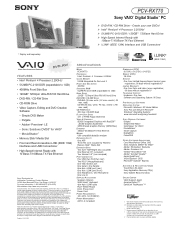
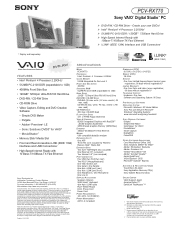
... whole or in U.S.A. 4/02
SPECIFICATIONS
MODEL PCV-RX770
PROCESSOR Intel® Pentium® 4 Processor 2.20GHz†
CACHE MEMORY 512KB Integrated On-Die Level 2
FRONT SIDE BUS SPEED 400MHz
STANDARD RAM 512MB PC-2100 DDR (expandable to Hard Drive capacity. Sony, i.LINK, VAIO Digital Studio, VAIO Smart, SonicStage, Memory Stick, DVgate, MovieShaker, and VAIO are trademarks of their respective...
Sony PCV-RX770 Reviews
Do you have an experience with the Sony PCV-RX770 that you would like to share?
Earn 750 points for your review!
We have not received any reviews for Sony yet.
Earn 750 points for your review!
