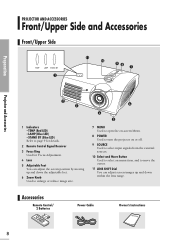Samsung SPH710AE Support Question
Find answers below for this question about Samsung SPH710AE - 700 Lumens XGA DLP Projector.Need a Samsung SPH710AE manual? We have 2 online manuals for this item!
Question posted by ziemann on May 10th, 2015
Ersatzteil
Hello Can you help me Seeking to repair my beamer following spare parts:. , ASSY PCB board P Samsung, this part is no longer available . Best regards. Norbert Ziemann
Current Answers
Related Samsung SPH710AE Manual Pages
Samsung Knowledge Base Results
We have determined that the information below may contain an answer to this question. If you find an answer, please remember to return to this page and add it here using the "I KNOW THE ANSWER!" button above. It's that easy to earn points!-
General Support
...AVwas available on many 2007 Samsung TVs. See the rest of Anynet, is not available on many 2005 Samsung TVs, available on only one 2006 TV, and is available ...(PNxxA450) excluding the 410 line (PNxxA410) DLP 7 Series DLP TV's (HLxxA750) 6 Series DLP TV's (HLxxA650) 5 Series DLP TV's (HLxxA510) 2007 Samsung TVs With Anynet+ The following 2007 Samsung TVs have Anynet+: LCD All ... -
How To Attach An External Device To The Q1 Ultra Mobile PC SAMSUNG
..., the mode changes between LCD > Clone > CRT refers to attach a (Monitor, TV, Projector, etc.) or similar piece of equipment. STEP 3. It can follow these steps: Note: You can be an LCD monitor, a CRT monitor, a TV, a Projector or any external device. Attaching an External Device to the Q1 (Windows Vista) Windows Vista... -
How To Connect An External Display To Your Netbook Or Notebook (Windows 7) SAMSUNG
To connect an external display to your PC, follow these steps: Important: Depending on the external display's screen when using a VGA connection. LCD+CRT.... Connect the VGA or HDMI cable from the PC to adjust the resolution of external display devices (Monitors, Televisions, Projectors, etc...) to choose the desired display mode. Press and hold the Fn key, and then press the F4 key ...
Similar Questions
What Happened My Projector
there are some white dots is increasing in my lens. how is this happening?
there are some white dots is increasing in my lens. how is this happening?
(Posted by sebastiantomichan4 2 years ago)
How To Unlock A Projector Samsung Sp-m220 Without A Remote Control ?
(Posted by aymenhc 9 years ago)
Shutdown
my 'data-show) data projector sumsung sp-m250s turns off after 05 minutes.
my 'data-show) data projector sumsung sp-m250s turns off after 05 minutes.
(Posted by zinelabidine 10 years ago)
Image Darkens When Playing From 480p, 720p Source
Hello, I've owned this projector for 6 years and from day 1 I've encountered this problem. The proje...
Hello, I've owned this projector for 6 years and from day 1 I've encountered this problem. The proje...
(Posted by ruggeberg2 11 years ago)
Flashing Lights. What Does This Mean
i have the samsung sp-a900b dlp projector and it won't display anything and the three lights are fla...
i have the samsung sp-a900b dlp projector and it won't display anything and the three lights are fla...
(Posted by darpsamoa 12 years ago)