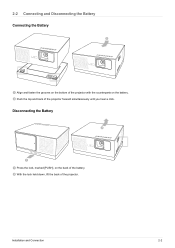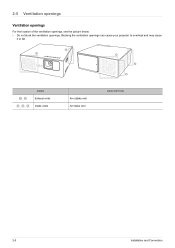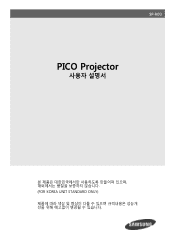Samsung SP-H03 Support Question
Find answers below for this question about Samsung SP-H03.Need a Samsung SP-H03 manual? We have 3 online manuals for this item!
Question posted by sebastiantomichan4 on October 8th, 2021
What Happened My Projector
Current Answers
Answer #1: Posted by SonuKumar on October 10th, 2021 8:46 AM
How Do You Fix A White Dot On A Projector Screen?
1. Failing Pixels on DLP Projectors
DLP Projectors make use of DMD chips (DLP chips). DMD chips are digital micro-mirror devices.
The chips are made up of thousands of tiny mirrors. The mirrors reflect and deflect light to make up an image.
The amount of mirrors a projector has, translates to the amount of pixels it has.
DLP projectors are very common. They produce good quality images due to a high amount of pixels.
However, no system is perfect. DLP projectors are usually plagued with spots on the projection screen.
Spots appear when the DMD chip begins to fail. The pixels spoil and stop functioning properly.
The spots on the projector screen can be either white or black. White spots appear when pixels are stuck in the on position.
It is unavoidable. The only question is 'when?'
DLP projectors have high sensitivity to heat. White dots on projection screens are caused by pixels damaged by heat.
Dust may build up and clog the air vents. This will prevent the projector from cooling properly.
The environment also plays a role. DLP projectors in hot areas will develop spots faster than those in cooler areas.
Please respond to my effort to provide you with the best possible solution by using the "Acceptable Solution" and/or the "Helpful" buttons when the answer has proven to be helpful.
Regards,
Sonu
Your search handyman for all e-support needs!!
Answer #2: Posted by Troubleshooter101 on October 8th, 2021 8:52 PM
Please respond to my effort to provide you with the best possible solution by using the "Acceptable Solution" and/or the "Helpful" buttons when the answer has proven to be helpful. Please feel free to submit further info for your question, if a solution was not provided. I appreciate the opportunity to serve you!
Troublshooter101
Related Samsung SP-H03 Manual Pages
Samsung Knowledge Base Results
We have determined that the information below may contain an answer to this question. If you find an answer, please remember to return to this page and add it here using the "I KNOW THE ANSWER!" button above. It's that easy to earn points!-
General Support
... allows you are not available in colors. COLOR NITE is not a defect. This is not available when using COLOR NITE, the focus adjusts slowly and white dots may appear on a slow motion like effect. Press the [COLOR NITE] button. Set the [Mode] switch to [CAMERA]. Digital Zoom,16:9 Wide, Emboss2, Pastel2, Mirror... -
General Support
How Do I Connect To The Internet With My SPH-A660? How Do I Connect To The Internet With My SPH-a660? There are two methods of connecting to the internet with the SPH-a600, please see each method described below: Method #1 Press the blue button with the white dot in the center of the navigational keypad Method #2 Press Menu, Web (4) Select Connect, and press OK. -
How To Connect An External Display To Your Netbook (Windows XP) SAMSUNG
... is connected properly You may need to your PC model and external display device you may flash several types of external display devices (Monitors, Televisions, Projectors, etc...) to adjust the resolution of the external display.
Similar Questions
I have a warning message "check fan" No. 1 on my sph03 what to do?
i have a samsung A600bx projector.when i switch on lamp light and stand by light came on green after...
I have a Samsung SP-H03 but the image have several white points. And know I can't see the image in g...
The SP-H03 not work with the IPAD2? Are you aware of this?