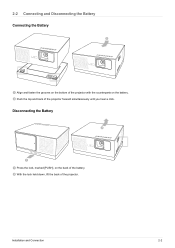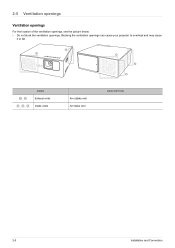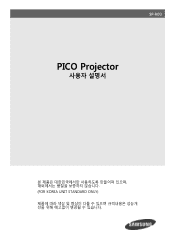Samsung SP-H03 Support Question
Find answers below for this question about Samsung SP-H03.Need a Samsung SP-H03 manual? We have 3 online manuals for this item!
Question posted by bvsajjan on August 15th, 2015
Samsung Pico Projector Sp H03 Warning Message
Current Answers
Answer #1: Posted by TommyKervz on September 2nd, 2015 7:13 AM
If still unresolved even after cleaning and if all fans are working properly then consider upgrading firmware which can be downloaded here or click here to request further assistance.
Related Samsung SP-H03 Manual Pages
Samsung Knowledge Base Results
We have determined that the information below may contain an answer to this question. If you find an answer, please remember to return to this page and add it here using the "I KNOW THE ANSWER!" button above. It's that easy to earn points!-
General Support
... keyboard to discuss your problem with your keyboard. The (1-800-726-7864) is functioning properly. message. If there is fully and securely inserted. If you call Samsung Customer Care at the electrical...; Make sure the power cord is a problem with your monitor will display the "Check Signal Cable" If you are using a DVI cable, press the Source button on your ... -
General Support
... the contact Recent Log (2) Using the navigation keys scroll through the names pressing OK to check their box Press the left soft key for Done to add the contact After contacts have been... key for Done To delete messages follow the steps below: Highlight the desired message Select Delete (3) Press the left soft key for Yes to confirm the deletion of the Message Check the Handy Resources links for ... -
General Support
... is blocked due to change settings Button: Blue indicate a submenu is unavailable. Warn when deleting messages in Sent folder Check - General (Tab) Start In (View) 1st Day of Signatures Check - Delete Appointment Propose New Time Reply Reply All ---------------------------- Warn before navigating to show Select Send Meeting Requests Via View agenda Filter All Appointments...
Similar Questions
I have a Samsung SP-H03 but the image have several white points. And know I can't see the image in g...
Mesdames et Messieurs, j'ai acheté un pico projecteur samsung modèle SP-H03, juste qu...
Where can I buy a Cable PC IN for Samsung SP-H03? thanks
The SP-H03 not work with the IPAD2? Are you aware of this?