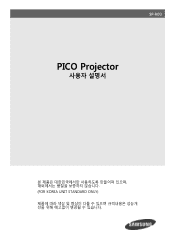Samsung SP-H03 Support and Manuals
Get Help and Manuals for this Samsung item

View All Support Options Below
Free Samsung SP-H03 manuals!
Problems with Samsung SP-H03?
Ask a Question
Free Samsung SP-H03 manuals!
Problems with Samsung SP-H03?
Ask a Question
Most Recent Samsung SP-H03 Questions
What Happened My Projector
there are some white dots is increasing in my lens. how is this happening?
there are some white dots is increasing in my lens. how is this happening?
(Posted by sebastiantomichan4 2 years ago)
Lost Power Cord
Is there any other power source I can buy to replace or get another power cord anywhere?
Is there any other power source I can buy to replace or get another power cord anywhere?
(Posted by ddspicer711 2 years ago)
Samsung Pico Projector Sp H03 Warning Message
I have a warning message "check fan" No. 1 on my sph03 what to do?
I have a warning message "check fan" No. 1 on my sph03 what to do?
(Posted by bvsajjan 8 years ago)
How Do I Connect My Samsung Sp-h03 To My Computer
(Posted by MRJOcramia 9 years ago)
I Am Looking For The Cable That Connects The Projector To A Computer
(Posted by zeiradr 10 years ago)
Samsung SP-H03 Videos
Popular Samsung SP-H03 Manual Pages
Samsung SP-H03 Reviews
We have not received any reviews for Samsung yet.